IoT Resources
The latest downloadable resources from our community of AI & IoT experts will help you to learn more about IoT and AI topics in depth. These comprehensive guides, white papers, and ebooks provide valuable insights, practical examples, and the latest trends to enhance your understanding and stay ahead in this rapidly evolving field.
All Resources


eSIM/iSIM
eSIM Orchestration: Driving the Next Wave of IoT Connectivity
Learn why evolving standards and regulation are accelerating the need for eSIM orchestration in global IoT deployments.
IoT For All
February 5, 2026


Connectivity
Ultimate Guide to Hybrid Cellular and Satellite Communications for IoT
Explore how blending cellular and satellite networks unlocks reliable, scalable IoT connectivity anywhere on Earth.
Eseye
February 5, 2026


Connectivity
How Connectivity Serves as the Backbone for e-Bikes and Micromobility Fleets
Connected e-bikes and micromobility fleets rely on resilient connectivity to power growth, improve reliability, and protect riders.
Pelion
February 2, 2026


Cellular
Achieving Reliable Connectivity for Scalable Cellular IoT Deployments
Reliable cellular IoT connectivity enables scalable deployments through resilient networks, eSIM flexibility, and reduced downtime.
Pelion
February 2, 2026


eSIM/iSIM
The Role of eSIM in Enabling Flexible Connectivity
eSIM is reshaping IoT connectivity, enabling flexible deployment, remote provisioning, and scalable global operations.
Pelion
February 2, 2026


eSIM/iSIM
An Introduction to eSIM
eSIM enables remote network provisioning and switching, simplifying global IoT connectivity while reducing costs and logistics.
Pelion
February 2, 2026


Industrial Internet of Things
How to Achieve Industrial IoT at Scale
Industrial IoT at scale means secure, reliable, global connectivity and unified management to deploy and grow complex IIoT systems.
Pelion
February 2, 2026


Connectivity
A Buyer's Guide to IoT Connectivity
Pelion’s Buyer’s Guide to IoT Connectivity helps businesses understand connectivity options and choose the right IoT solution.
Pelion
February 2, 2026
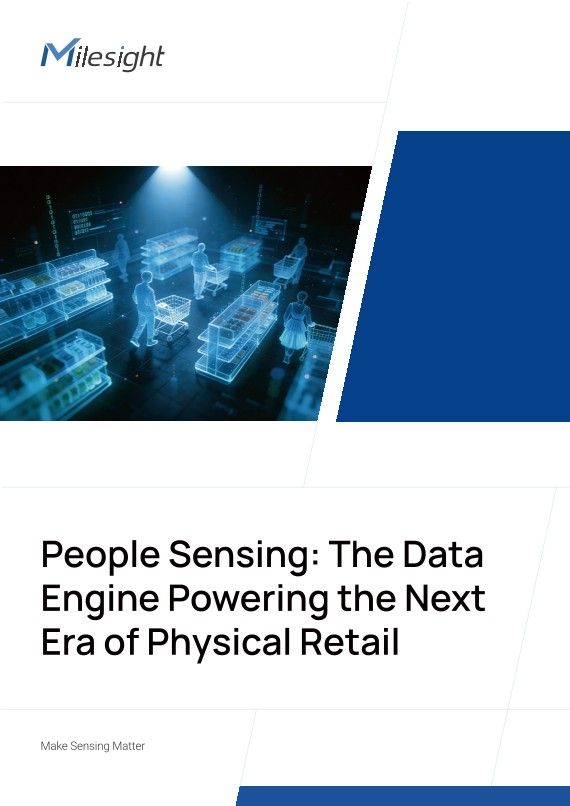
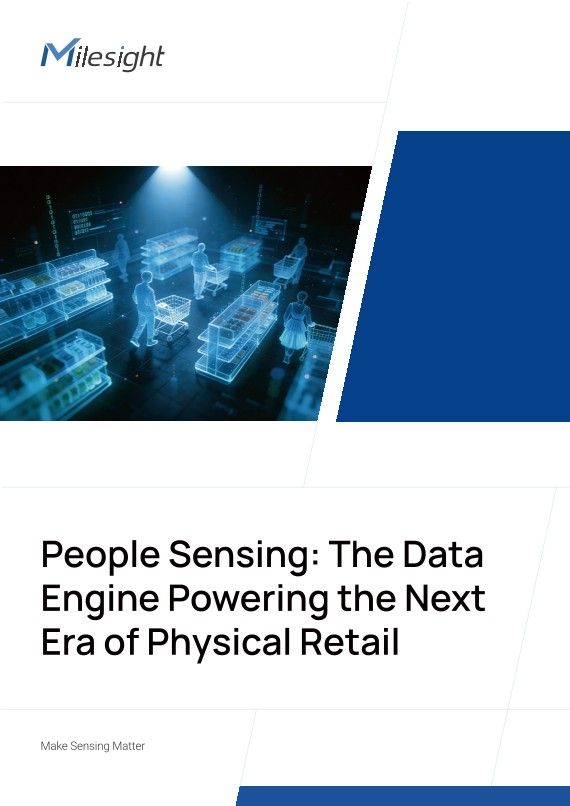
Retail
People Sensing : The Data Engine Powering the Next Era of Physical Retail
AI IoT sensing drives smart retail: People counting sensors bridge data gap, boost customer experience, optimize operations.
Milesight
January 22, 2026


SIM
Multi-IMSI for IoT: How a Single SIM Delivers Global Reach, Resilience, and Compliance
A deep dive into Multi-IMSI: what it solves, how it works, and where it fits next to eUICC in the IoT connectivity landscape.
Velocity IoT
August 7, 2025


Health and Wellness
Transforming Substance Use Disorder Recovery with Remote Monitoring
Remote patient monitoring (RPM) is emerging as a game-changer in addiction recovery.
KORE
May 8, 2025
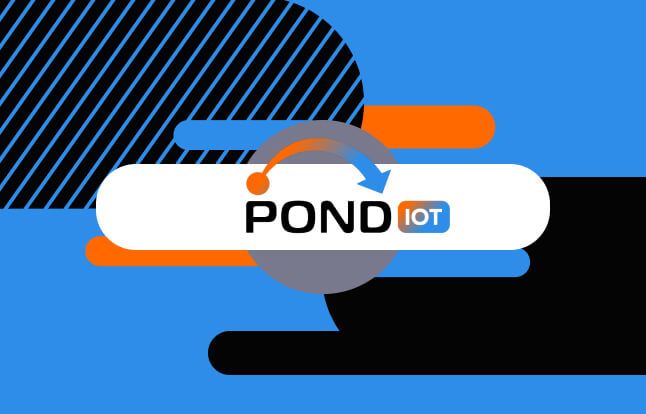
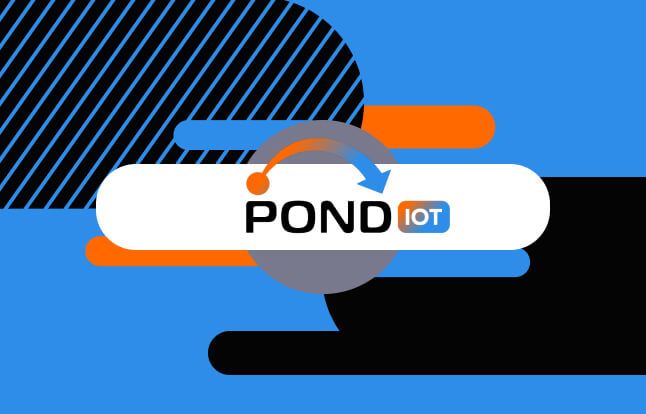
Connectivity
The Ultimate Guide to IoT Connectivity for Unattended Retail
Vending machines, kiosks, ATMs—they all need reliable wireless connectivity. Here's how smart SIM tech keeps them online and earning.
POND IoT
May 1, 2025