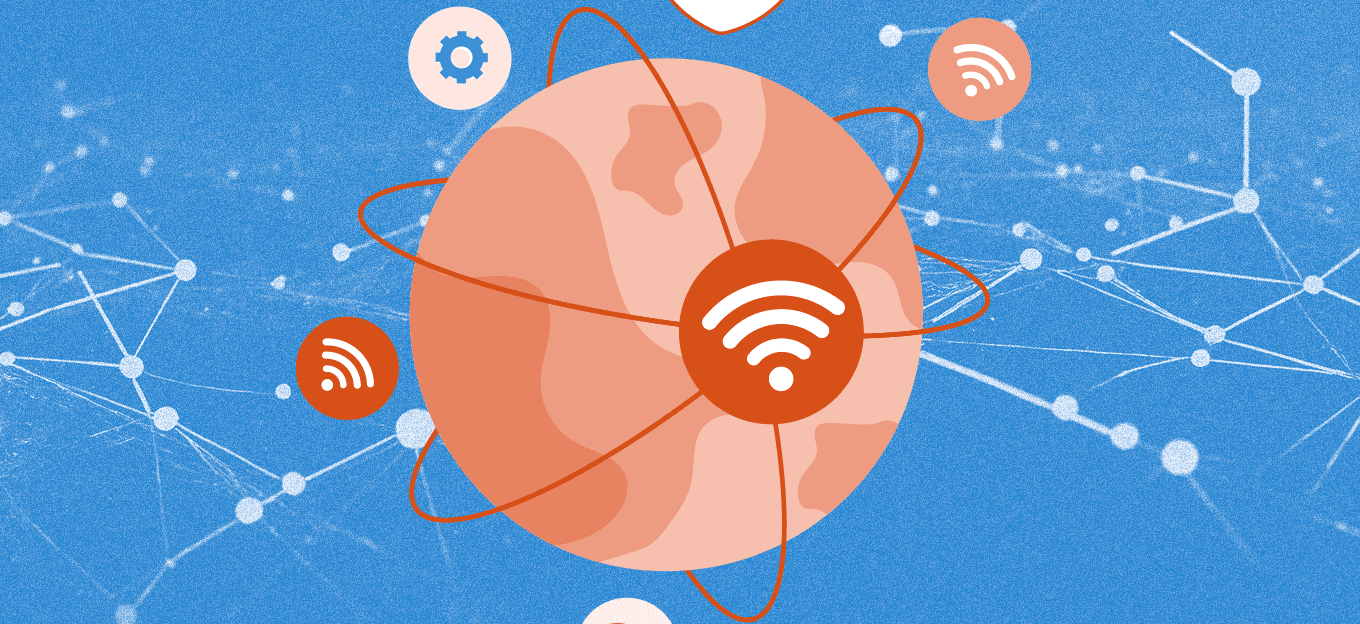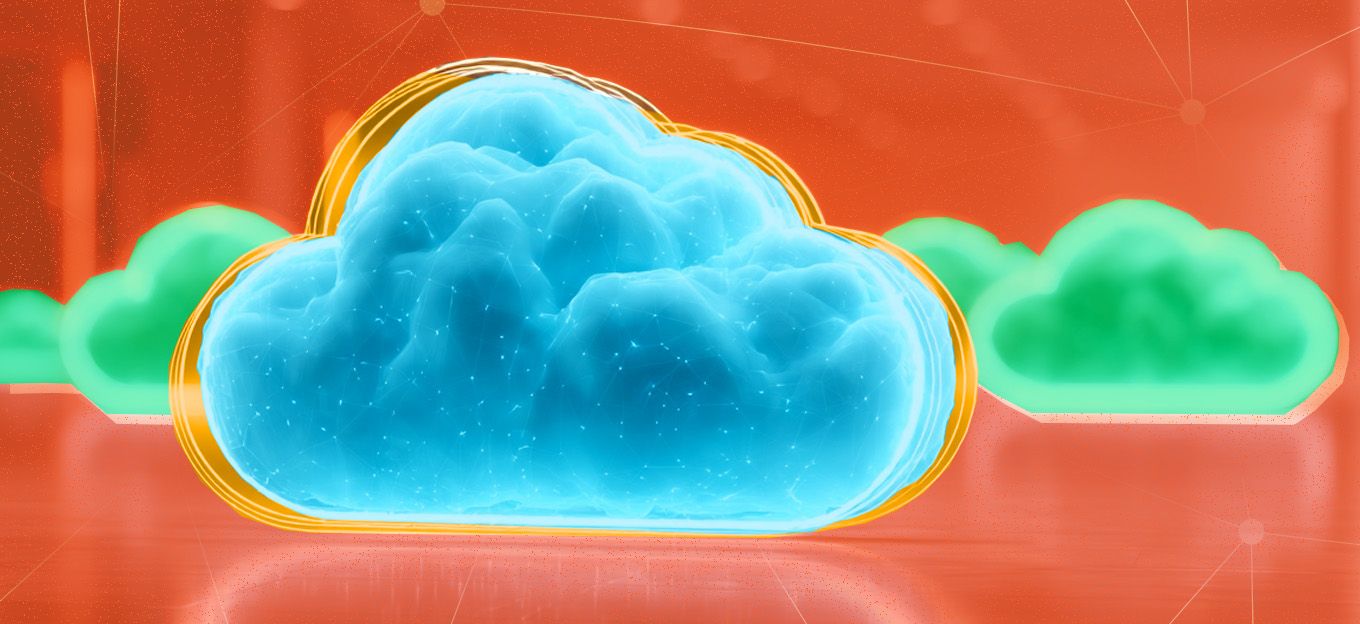4 Best Practices to Manage Multi-Cloud Infrastructure
4 Best Practices to Manage Multi-Cloud Infrastructure
- Last Updated: December 2, 2024
Guest Writer
- Last Updated: December 2, 2024



Cloud computing is essential to the function of many IoT solutions. There are many popular cloud computing services such as AWS and Azure. Sometimes, however, one cloud service doesn't provide everything that's needed to allow an IoT solution to live up to its full potential. This is where multi-cloud infrastructures come in. Having a multi-cloud infrastructure has many benefits, and that's why more and more organizations are turning to multi-cloud. They allow you to: avoid vendor lock-in, utilize unique capabilities of cloud providers, offer services in multiple regions, improve network security, and more. All of these benefits are lost without proper management of multi-cloud infrastructures. Proper multi-cloud service management allows implementors to get the most out of every service they use.
Having a multi-cloud infrastructure has many benefits for IoT. Proper multi-cloud service management allows implementors to get the most out of every service they use.
Four Practices
The four best practices for multi-cloud projects are:
- Pick the Right Tool
- Modularization
- Standardization
- Monitoring
Following these practices, further detailed below will ensure that multi-cloud integrations are successful.
Pick the Right Tool
There are tools that come with features and integrations that simplify your multi-cloud infrastructure management.
Some programs and platforms do not support multi-cloud. Using those tools will lock you with a cloud provider, and to move out, you have to do lots of work from scratch. Even if you are not using multi-cloud yet, you should work with the infrastructure as code (IAC) tools that support it.
For example, AWS CloudFormation is an IAC tool that allows you to model, provision, and manage AWS. However, CloudFormation does not support Azure, GCP, or other cloud providers. So, if you design and set up your infrastructure with CloudFormation, migrating to another cloud means rewriting a large portion of code.
There are tools like Terraform and Pulumi that work with all popular cloud providers. Instead of restrictions, multi-cloud tools give you a head start.
A few tools that facilitate multi-cloud are:
- Terraform. Terraform is a leading open-source IAC tool that supports multi-cloud.
- Spacelift. Spacelift can help you automate, audit, secure, and continuously deliver your infrastructure. It is a specialized platform to overall improve the IAC.
- Docker. Docker enables you to package your application into containers and deploy it to any cloud provider.
- Okta. Okta is an enterprise-grade identity management service to connect any person with any application on any device. It ensures only the authenticated team members log in to the console.
You also have to make sure that the team is using the tools to design the multi-cloud compatible infrastructure.
Avoiding any manual creation and modifications to infrastructure is also necessary as manual changes create anomalies in production. You can restrict the developers to develop and change infrastructure in the console.
Modularization
A module is a collection of standard configuration files in a dedicated directory. You don't have to rewrite the code for similar infrastructure components with modules.
Naturally, modules created in one cloud environment need editing to work with other cloud providers. But components that are deployed to a module do not require any changes.
Once the module created under AWS is recreated for Azure, you can deploy the component to the module without any change.
Let's say your application runs on the Kubernetes cluster on AWS.' cert manager' is configured to deploy SSL to that Kubernetes cluster. Moving to Azure, you have to rebuild the Kubernetes module for Azure. But the 'cert manager' will work as it is.
'cert manager' is independent of the cloud provider and configured for that Kubernetes Cluster.
Having clear modularization helps you find the modules and configurations that can be shifted to any cloud without any rework - reducing the workload on the team, and streamlining the process.
Standardization
One reason for using multi-cloud infrastructure is to avoid vendor lock-in. And building the architecture that relies on the specific capability of any one cloud provider is not an ideal scenario.
All the components and the entire infrastructure should facilitate the multi-cloud infrastructure. Be it cloud storage, virtual machines, or containerization - use standard solutions that can be plugged into any cloud provider. For any problem, find a solution that can work with multiple cloud providers.
Popular vendors like Azure, GCP, and AWS have similar services that can operate as common ground to build your infrastructure. Even if you are using a single cloud, the best practice is to design the infra so that it can be ported to other cloud providers easily - if (and when) needed.
However, you cannot avoid using cloud providers' specific offerings for performance, security, and uptime. But that is the advantage of going multi-cloud, as you can pick the best service of each vendor while keeping the core components of infrastructure on mutual ground.
Monitoring Multi-Cloud
Monitoring the multi-cloud infrastructure becomes difficult with native tools. That's where independent monitoring tools help you.
Each cloud provider offers a monitoring tool, but it only shares the statistics associated with the infrastructure deployed on their cloud. To have the complete overview, you must work with a platform that can connect multiple cloud vendors and resources.
Multi-cloud monitoring tools automatically collect data across multiple clouds using APIs, agentless, and agent-based techniques. Having all the data and information on a single dashboard keeps you updated regarding any security breaches, security gaps, outages - so you can make the right decision quickly.
Many commercial monitoring tools like Datadog and ScienceLogic help you out with monitoring. You can also deploy open source solutions like Zabbix and Nagios across the entire environment.
Without proper monitoring, you may not find any security leakage or overconsumption of resources quickly. Moreover, with active monitoring, you can see how your multi-cloud is branching out and where the changes are required.
Summary
- Pick the Right Tool. Tools can break or make your infrastructure management. Make sure the tools you are using are compatible and support multi-cloud infrastructure.
- Modularization.Modularization enables you to find the modules that work with other cloud providers without any rework. You can easily plug-in those codes from one cloud to another.
- Standardization. Try to create modules and infrastructure in a way that can be used with multiple cloud providers. Find common ground and design your process and system on it.
- Monitor Results. Gain insights over the entire infrastructure so you can have a broader picture of all cloud systems.
Final Words
Making the transition to multi-cloud is not a single job. Instead, it's an ongoing process where you follow best practices to stay on multi-cloud.
You may not notice, but your infrastructure can start leaning on a single cloud due to some configurations that work specifically with one cloud. Moreover, the multi-cloud itself has various challenges.
But with the right approach, multi-cloud can scale your application and improve its overall performance. However, the right tools, processes, and strict guidelines for Developers and DevOps should be present to ensure that organization is leveraging the multi-cloud.
The Most Comprehensive IoT Newsletter for Enterprises
Showcasing the highest-quality content, resources, news, and insights from the world of the Internet of Things. Subscribe to remain informed and up-to-date.
New Podcast Episode

How Smart Labels Transform the Supply Chain
Related Articles