The Ultimate Enterprise VR Strategy Guide With Examples and Applications
The Ultimate Enterprise VR Strategy Guide With Examples and Applications
- Last Updated: December 2, 2024
Harrison Lloyd
- Last Updated: December 2, 2024



The “just tell me when it’s ready” approach won’t work much longer.
Imagine if you had taken that approach to email, social media or the mobile web. Late majority businesses struggle in the crowded and unforgiving land of late majority customers. If you think that you should start building WordPress sites for a living… I’m afraid you’re too late.
In 2017, there were 90 million people experiencing some form of virtual, augmented and mixed reality around the world. What may be even more relevant to you is that research firm, Tractica, estimates a CAGR of 60% for enterprise spending on VR hardware and content from 2016–2021, up from $592.3 million to $9.2 billion.
This wave that has been called The 4th Transformation is not about replacing reality — it’s about replacing our screens and enhancing the world around us. It’s about imagining a world that is better than the one we have today. One where we’re more connected, healthier and happier.
This is the problem immersive tech truly solves
This post is for my fellow strategists, in enterprises and agencies alike, who are wondering about the relevance of virtual, augmented and mixed reality to their business, where the audience is today and how soon they should start planning for the future. We’ll also talk about how designing and building products for VR/AR/MR will be different than the 2D software that your business runs on today and what you can do to prepare for a new paradigm.
Please forgive me if I oscillate between virtual reality, augmented reality and mixed reality. While it’s true that mixed reality will ultimately win the day in most Enterprise settings, the public is far more familiar with the terms VR and AR.
For our conversation here, we’ll focus on what I like to think of as “Productive Reality” — where digital and virtual worlds converge to create our most productive environments for getting into a state of flow. As much as we heart gaming, entertainment and consumer engagement, we’re mostly focused on virtual work in mixed reality.
Immersive tech is not a game. In fact, games are not a game. The Pokemon Go’s and Star Trek Bridge Crew‘s of the world are not just a form of entertainment, they’re a frontier for innovation.
With all the hype about immersive tech, I shouldn’t have to show you this… but just in case I do, here it is…
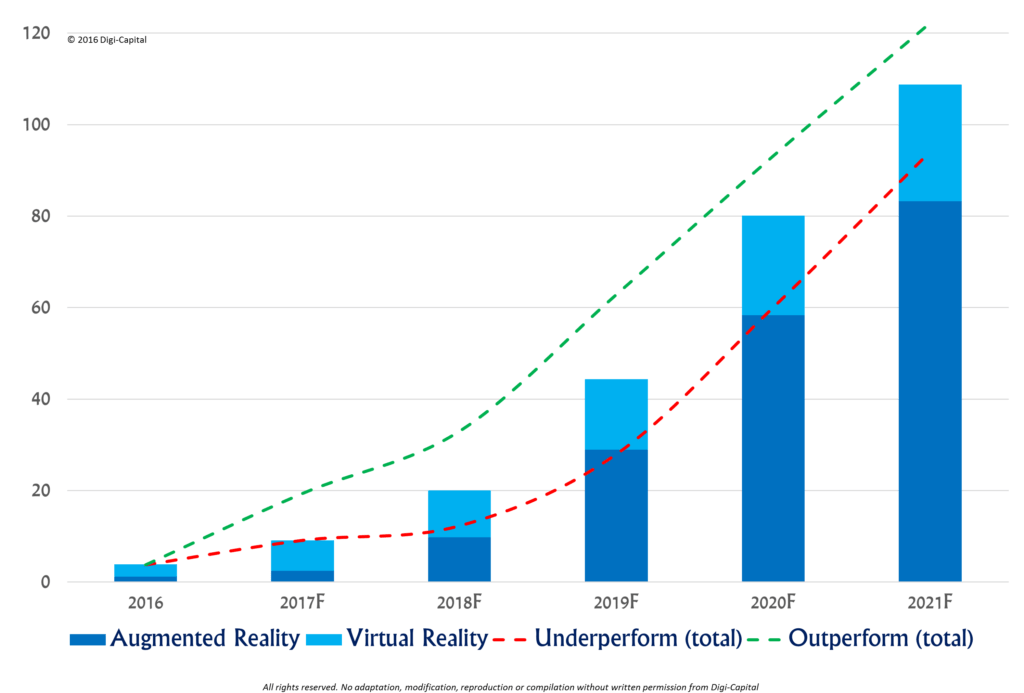
Plain as day. It’s not an exact science — markets never are. Even if this is close to being true, we should all be paying attention. I’m not here to convince you to go out and buy a fleet of new headsets, but the evidence is leading me to believe we should all start experimenting with enterprise apps that could be ready very soon.
This. Changes. Everything. Here's why you need to take VR / AR / MR seriously, starting now.
1. The Enterprise is Using AR (and some VR) Now… Not Tomorrow
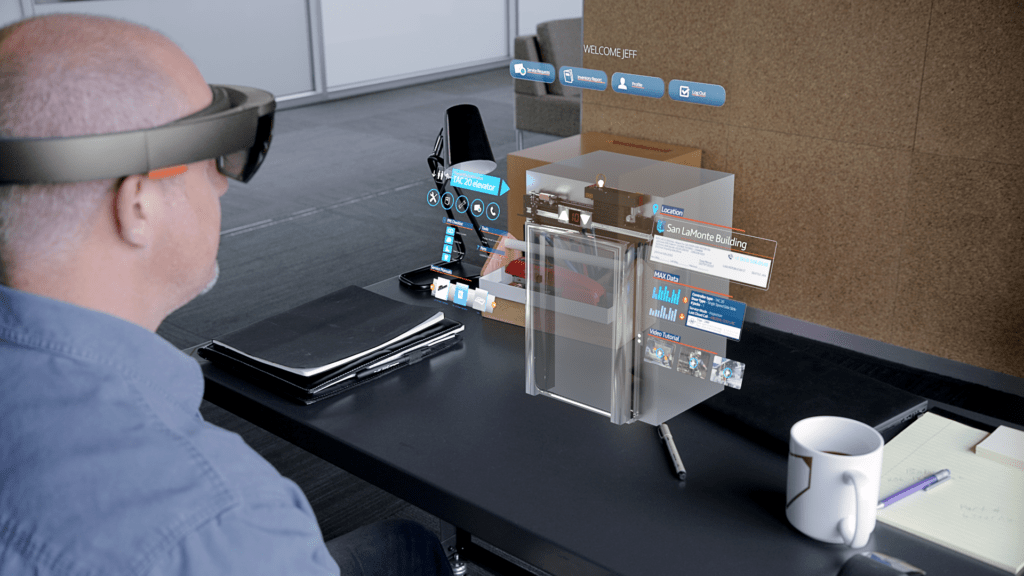
Forget everything you’ve heard about headsets not being adopted by consumers — we now know that the Enterprise is going first. According to Tech Pro Research, 67 percent of businesses that responded to their study are now considering using AR in the future, while 47 percent are considering VR. Tractica projects enterprise spending on VR/AR will be roughly 35 percent greater than consumer spending on VR/AR entertainment by 2020, not including hardware-related revenues.
According to Business Insider, the largest industry Applications for AR and VR in 2017 will be related to product showcasing in the retail segment. The retail industry will invest $422 million in AR and VR. Retailers like Ikea and Lowes are already using mobile AR to show users what products will look like in their homes or on themselves.
Manufacturing, which includes discrete and process manufacturing, is seeing significant growth in 2017. The manufacturing segment is projected to invest $309 million in AR and VR during the year. AR can assist in the maintenance of equipment — for instance, viewing a machine’s status simply by looking at it via an AR display can help service technicians visualize and identify problems ahead of the job.
Remember the early days, before everyone had smartphones and tablets and we saw large enterprise hardware rollouts? You may see those again, but with Augmented Reality and Mixed Reality headsets.
2. Your Consumer Customers Will Have Completely Adopted Headsets Around 2020

Image: Unimersiv, a platform for immersive educational content
Sometimes I think we forget that 2020 is less than 3 years away. Like the switch from desktop to smartphone, the switch to headset will be gradual. Today mobile AR is introducing users to the concept, but ultimately we’ll want to switch to headsets to enhance the experience. No surprise, your kids are probably already more familiar with AR and VR than you are. In fact, TechCrunch tells us:
“Our new base case is that mobile AR could become the primary driver of a $108 billion VR/AR market by 2021 (underperform $94 billion, outperform $122 billion), with AR taking the lion’s share of $83 billion and VR $25 billion.”
While Oculus Chief Scientist, Michael Abrash, has said that headsets aren’t likely to replace smartphones until 2022, we’ll get used to having them around our homes very quickly.
3. Sorry… You’re Going to Have to Re-think Everything… Again
The shit Meta is working on will blow your mind!
Yes, not long from now you and everyone else will be coming into work and putting on a headset instead of sitting in front of a computer. In fact, you might put on a headset from anywhere in the world and become instantly connected with your job, colleagues and clients.
Our work will no longer be imprisoned to a screen, but instead become a part of our physical space. For this world to exist, all of the digital tools and content that we consume will need to be revisited for the new medium. Productivity tools, marketing websites and other applications could have a new life and new meaning in our more productive reality.
If you still can’t find it in you to get excited about your new Productive Reality (come on, we’ll make it a thing) then, I’m sorry, but I have to make you watch a TED Talk.
Some Fundamentals
Let’s set a baseline.
VR and AR have very different goals. While we know VR to be the more popularized term today, AR and MR are likely to be adopted much sooner and have much more practical commercial applications.
As this beautiful Slideshare points out:
AR seeks to enhance the world by helping us do what we’re already doing better, faster, simpler by ending our slavery to screens. VR seeks to replace the world with a new digital reality.
— Charlie Fink, Writer, Producer and Futurist
There seems to be confusion about the difference between Augmented and Mixed reality, so here's more on the difference between Virtual Reality, Augmented Reality, Mixed Reality and 360 Video.
Emerging Themes for the Humans
How immersive products are becoming more than entertainment.
As a UX’er, creative and reluctant-marketer, I’m wired to start with the humans. We need to understand the tasks that have always been in our human nature to do that are now possible with mixed reality. Not to be too cliche, but we need to look at the jobs-to-be-done. Holla #JTBD fans!
There are a few types of core jobs or customer benefits that are emerging through immersive tech, especially mixed reality.
Mixed Reality Job #1: See it without being there

Yes, that hologram is a real dude, and he can see everything happening around him. S.O.A.B.!
Today we all have limits for where we can be and what we can do. VR/AR/MR can minimize those limits by letting us experience real-time things that are happening outside of our physical location like events, meetings and other off-site activities.
Mixed Reality Job #2: Demonstrate without being there

Image: Microsoft Blog
With VR/AR/MR you can see exactly what someone else is seeing. This means you can demonstrate with physical objects and collaborate in real time. Soon there will be no more awkward digital whiteboards. No more wishing that someone could be in the room to look at something with you — you can just show it.
Mixed Reality Job #3: See physical and digital data at once

With AR/MR, you can visualize data and designs in the real world. If you’re leveraging the data you or your customers have access to, you can apply it in more useful and efficient ways than you can today.
Mixed Reality Job #4: Truly work from one place

Image: Oculus Dash
Eventually, your headset will house everything. No more laptops. No more phones. Just one headset — or better yet, a pair of contact lenses. Simply not having to pull a phone out of your pocket will be a major enhancement in usability.
The Screen-less Office
Enterprise Applications for VR/AR/MR that are basically ready
“Done well enough, that’s the most productive solo working environment I can imagine.” - Michael Abrash, Chief Scientist @ Oculus
Abrash, is leading a Xerox-Park-like research lab for Oculus in Redmond Washington to make VR/AR/MR a reality for work and life. At Oculus Connect 4 he made it clear that even the advanced versions of our imagination are not technically impossible and many of them are close to market-ready.
There are plenty of things we can imagine doing with immersive tech in the enterprise, but we’re still a few years off from account managers having holographic client meetings.
Here are some of the Applications for things happening in the virtual space right now — things that Enterprises will likely be adopting over the next 3 years. You’ll notice that all of them are manifestations of the 4 major themes above.
While barely any of these applications are available off-the-shelf, these headsets are developer ready so agencies and enterprises can start pushing the limits of innovation like we’ve all been waiting for.
For Design Teams
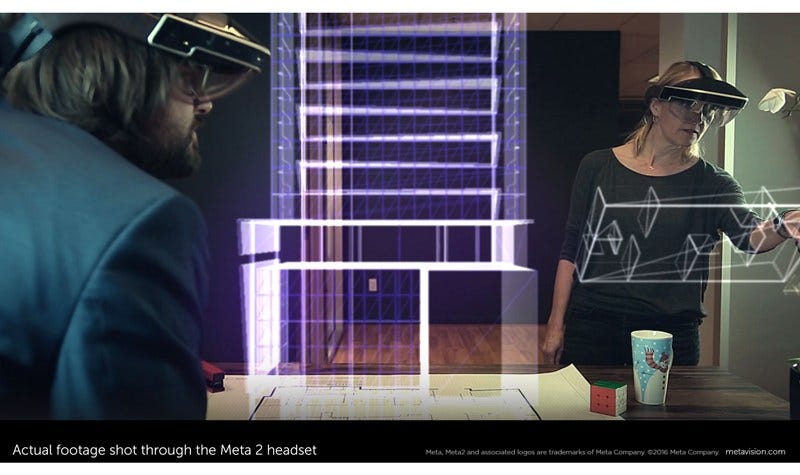
Image: MetaVision.com
Most types of design work can benefit from enterprise augmented and mixed reality, starting… well, now.
Using a mixed reality headset like Hololens, Meta or MagicLeap (coming soon), design teams can:
- Collaborate from anywhere and all see the same thing
- Annotate physical designs
- Overlay digital designs on physical objects
- Manipulate designs in real time
This completely changes remote working, distributed teams and even workforce shortages. Starting now, you can actually hire anyone from anywhere in the world, and it’s not much different than having them work in your office.
For Knowledge-Based Work

Image: MetaVision.com
I get asked a lot about how VR will change the day-to-day of the knowledge worker. If I work in spreadsheets all day, will my life really change much?
Meta is changing the game here. You’ve already seen how our daily work environment can change with spatial awareness and screen less content. There’s less hardware than ever.
There are still many 2D experiences that can translate nicely into 3D. Meta, as well as Facebook’s new Oculus Dash UI, allows you to browse the 2D web in a 3D environment. The headset allows you to become more mobile and also plays nicely with other screens.
And yes, you can build for Meta right now! Today it’s still tethered to a PC… but we all know they’re working on that. MagicLeap seems to be making tremendous advances in our mixed reality workspace as well.
For my part, I want to take my headset to southern Italy and work from there all summer.
For Distributed Teams
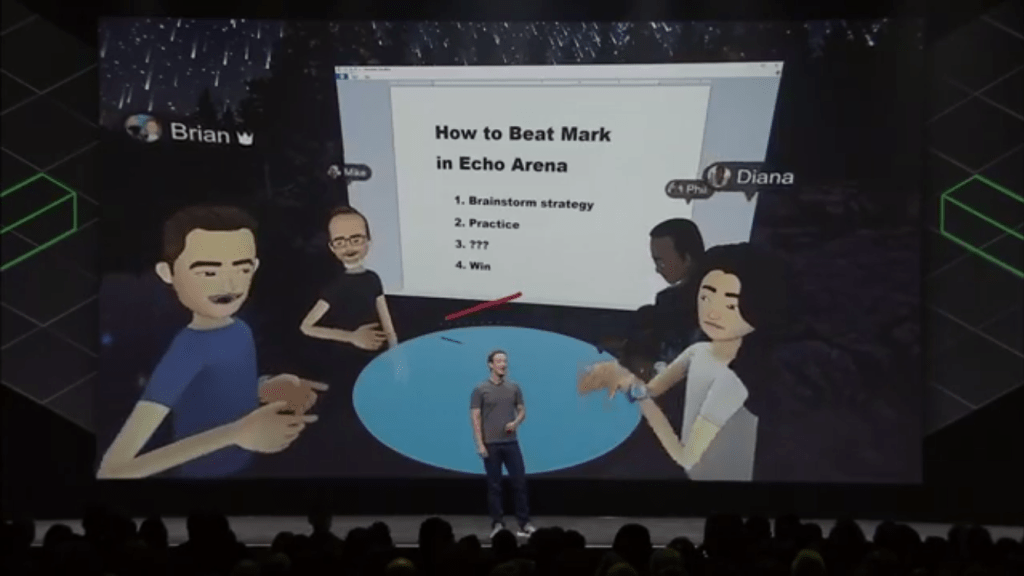
Mark Zuckerberg introducing advancements in social VR at Oculus Connect 4, Oct 2017
You’ve already seen several examples of enterprises using mixed reality to collaborate remotely. However, I haven’t mentioned Facebook Spaces, a virtual meeting environment available right now inside of Oculus headsets. Spaces is not only the beginning of social VR, it’s a new way to meet.
Is it really better than a video chat or a hologram? The jury is still out. So far, most things we’ve seen from Facebook are in a completely virtual environment — but their comments allude to much more in mixed and augmented reality as well.
For Training

Several companies, including Wal-Mart, General Electric and Boeing, are experimenting with training customer service employees, factory workers and even customers through immersive experiences. You can create applications that deliver handless hands-on training, have employees practice tasks and interactions, or encourage empathy by putting them in the customer’s mindset. They can even experience the job before you hire them.
“Whether training soldiers on a combat field or sales reps at the customer location, virtual reality provides the ability to enter the world to train and get better, without ever leaving your office,” he said. “This would let every company be able to train every person, more often than ever.” - Jeff Kagan, Independent industry analyst
Your New Experience Design Toolbelt
What you can do with immersive tech in the next 12 months
Right now the market is very platform specific. Each platform has a unique approach to interaction design, usability and features which makes the on-boarding to the medium a little complex. To be effective product strategists, we need to understand our capabilities and limits — so here are the UX tools on the market and my best attempt at capturing the variations between platforms. SME’s, feel free to chime in and tell me what's missing here.
Objects Can Be Fixed While We Move
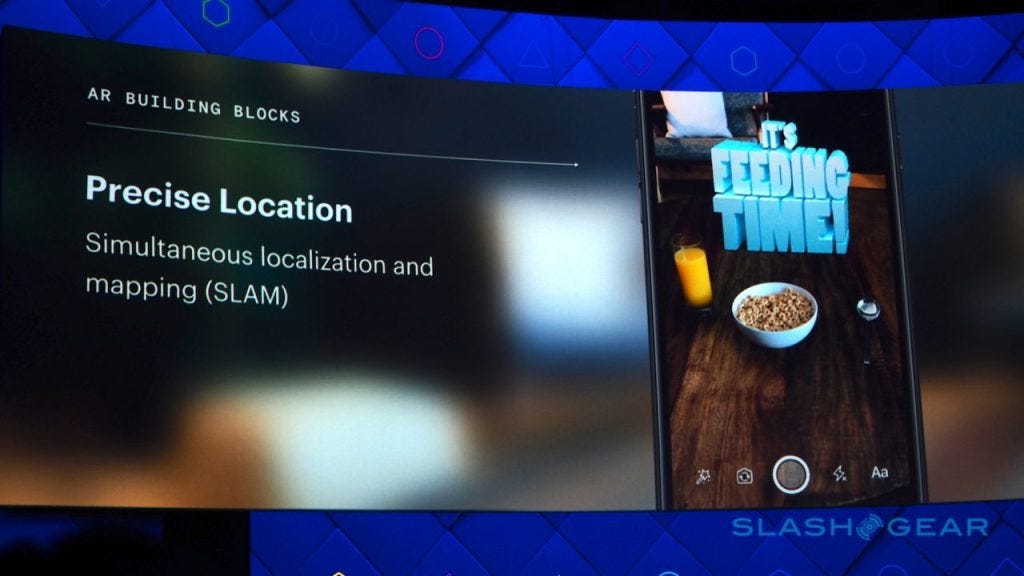
In AR platforms like Facebook’s or
The Most Comprehensive IoT Newsletter for Enterprises
Showcasing the highest-quality content, resources, news, and insights from the world of the Internet of Things. Subscribe to remain informed and up-to-date.
New Podcast Episode

IoT in 2026: Trends and Predictions
Related Articles


