Enterprise Workflow Automation: What It Is and Why It’s Critical in 2025
Enterprise Workflow Automation: What It Is and Why It’s Critical in 2025
- Last Updated: August 5, 2025
Klippa
- Last Updated: August 5, 2025
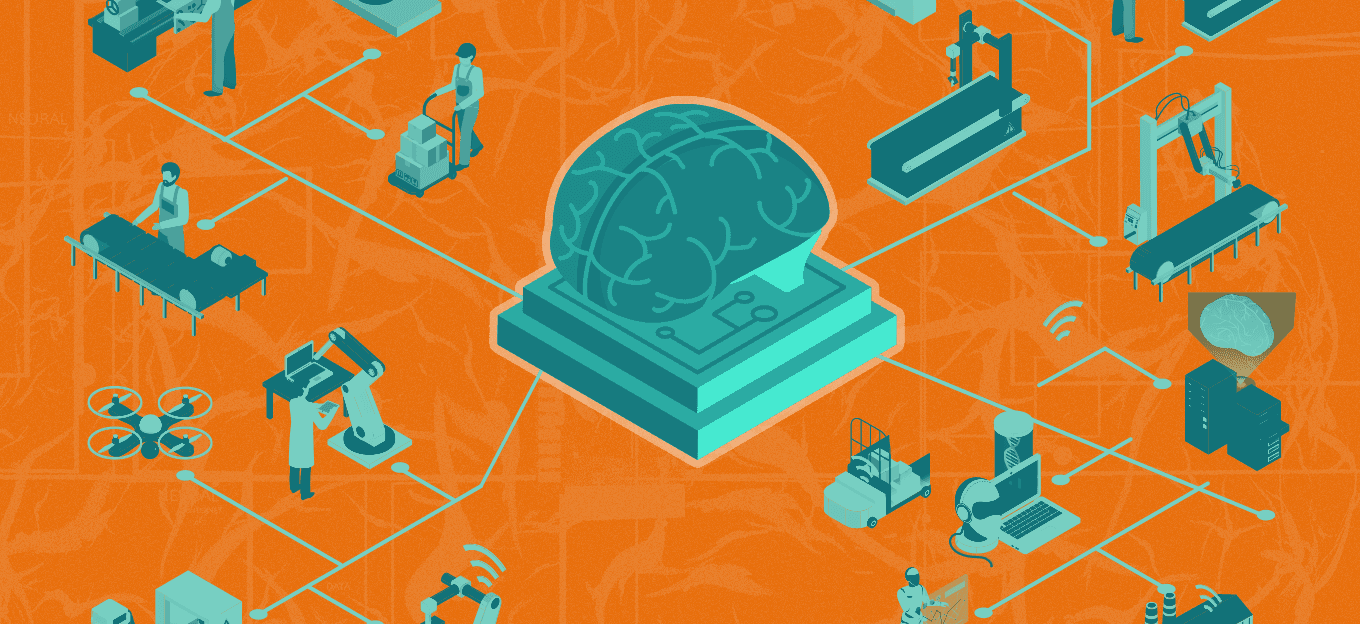
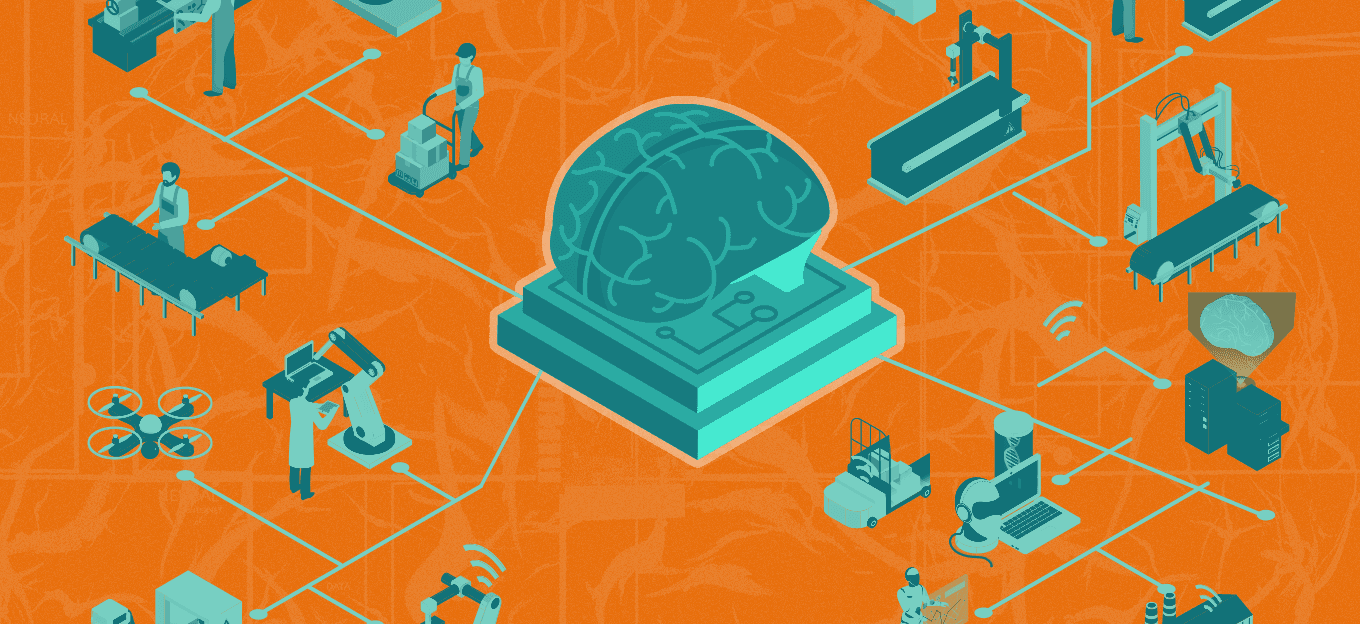
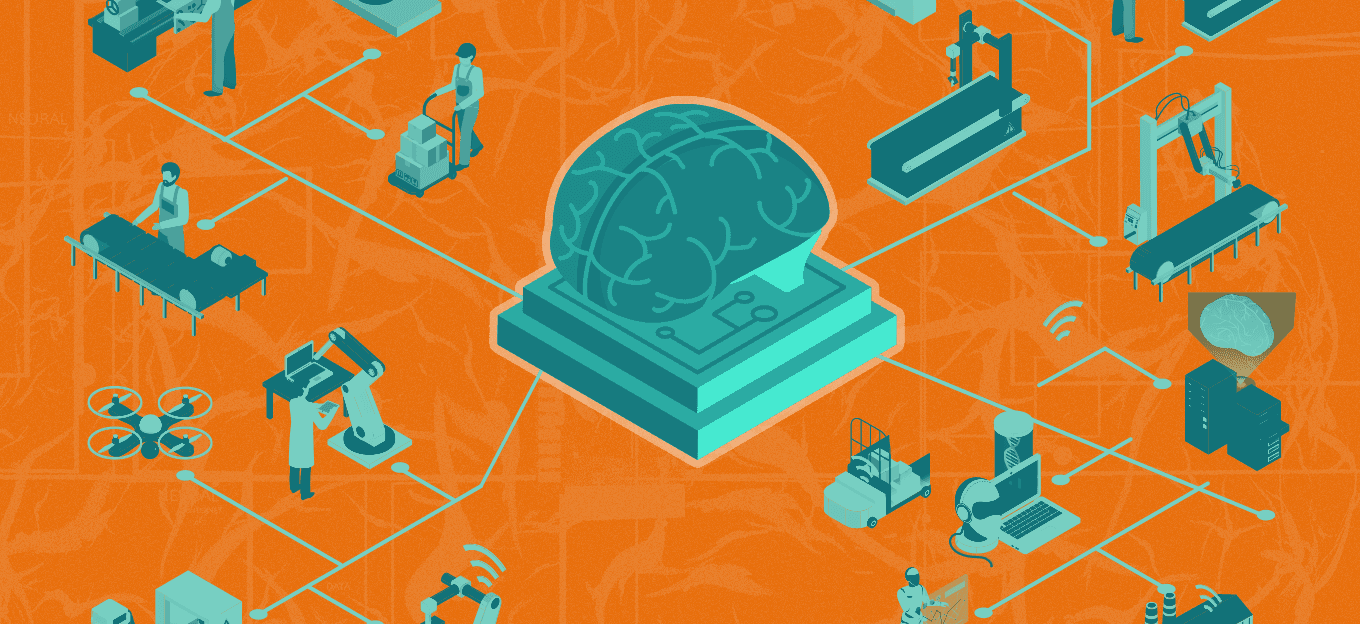
Manual workflows continue to plague many enterprises in 2025. From outdated approval chains to email threads longer than your coffee breaks, traditional processes slow down productivity, inflate operational costs, and open up room for human error.
You’ve likely experienced the frustration: a document sitting in limbo because one person in the chain is on vacation. Or worse, mistakes from re-entering data that delay entire projects by days or even weeks. This isn’t the kind of efficiency businesses are striving for.
If your enterprise is still patching together disconnected tools and leaning on manual fixes, it’s time to face the reality. Without workflow automation, growth becomes much harder to achieve, and efficiency remains out of reach.
What Is Enterprise Workflow Automation?
Enterprise Workflow Automation refers to the use of technology, often powered by AI and intelligent document processing, to streamline and automate repeatable business processes. Think of it as your organization’s autopilot mode for tasks that don’t require human creativity or complex decision-making.
This includes the following:
- Automating data entry from invoices and forms
- Streamlining approval workflows
- Automatically routing documents to the right departments
- Triggering alerts or actions based on predefined rules
Instead of people juggling tasks through emails, spreadsheets, or paper-based systems, enterprise workflow automation enables these processes to run seamlessly with minimal human intervention. A great example of enterprise workflow automation is Intelligent Document Processing (IDP), which can automate the extraction and validation of data from documents, improving speed and accuracy.
How to Choose the Best IDP Tool
When selecting the right Intelligent Document Processing (IDP) solution for your enterprise, there are several key factors to consider. Choosing the best tool depends on your unique business needs, the scale of your operations, and the level of customization you require. Here are a few aspects to keep in mind when evaluating IDP solutions:
- Accuracy and AI Capabilities: Look for a solution that provides high accuracy in data extraction. Advanced AI-driven OCR (Optical Character Recognition) is crucial for ensuring that data is extracted without errors, even from complex or scanned documents. The best tools will also have the ability to continuously improve through machine learning.
- Integration and Compatibility: The ability to seamlessly integrate with your existing systems, whether it’s CRM, ERP, or financial software, should be a top priority. A robust set of pre-built integrations with tools like SAP, QuickBooks, and other enterprise platforms will ensure that the IDP solution fits smoothly into your workflow.
- Compliance and Security: Ensure the tool complies with important regulations such as GDPR, ISO, and HIPAA. Automated data handling processes need to safeguard sensitive information, particularly in industries like finance and healthcare, where compliance is essential.
- Scalability and Flexibility: The best IDP tools should be scalable, supporting your business as it grows. Look for solutions that are not only effective for your current needs but can also scale as your document processing demands increase.
Now that we’ve outlined how to select the best IDP solution, let’s explore some of the top IDP tools available in the market and how they can help optimize your enterprise’s workflow automation.
IDP Solutions for Enterprise Workflow Automation
There are various Intelligent Document Processing (IDP) solutions available in the market that can help businesses automate their workflows. Below is an overview of some of the key IDP tools that are making an impact in the enterprise automation space.
Klippa DocHorizon
Klippa DocHorizon is an all-in-one IDP solution designed to automate end-to-end document workflows. It combines powerful AI-powered OCR with built-in compliance features to ensure high accuracy and security.
Key Features
- High-accuracy OCR (up to 99%)
- Supports over 150 languages
- Converts documents to JSON, XML, and CSV formats
- Seamless integration with over 50 applications, including SAP and QuickBooks
- Includes fraud detection, GDPR and ISO compliance, and advanced data masking
Limitations
- Limited support for non-Latin alphabets
- Basic reporting features
This solution is ideal for global businesses looking for a reliable, secure, and compliance-driven document automation platform.
Nanonets
Nanonets excels in automating the processing of financial documents such as invoices, receipts, and identity documents, using highly accurate AI-powered OCR technology.
Key Features
- Accurate OCR tailored to financial documents
- Integrates with 50+ platforms (SAP, QuickBooks, and more)
- Offers GDPR and HIPAA compliance
Limitations
- Fewer output format options
- Limited language support and line-item extraction
- No live chat for customer support
This solution is ideal for businesses that focus primarily on automating financial workflows, such as invoices and receipts.
Docsumo
Docsumo offers end-to-end automation for both structured and unstructured documents, particularly useful for finance-related tasks such as invoices and bank statements. It provides a user-friendly interface but requires some customization for more complex needs.
Key Features
- End-to-end automation for invoices, bank statements, and tax forms
- Supports JSON, CSV, and TXT formats
- Includes smart document classification and sorting tools
Limitations
- Can struggle with complex or non-standard documents
- Setup requires customization
- Limited performance outside predefined categories
This solution is ideal for finance teams needing a customizable solution for a variety of document types.
Why Is It Critical to Use Enterprise Workflow Automation Tools in 2025?
In 2025, the pressure to optimize business processes has never been greater. As organizations undergo digital transformations, the question is no longer whether they will adopt automation tools, but when they will do so to stay competitive. Enterprise workflow automation solutions are crucial in this landscape for a few key reasons.
Accelerating digital transformation
As businesses move toward a fully digital ecosystem, manual processes create bottlenecks that slow growth. Workflow automation eliminates these bottlenecks, digitizing repetitive tasks and allowing businesses to focus on more strategic work. Without automation, companies risk falling behind as competitors adopt faster, more efficient processes.
Improving efficiency and reducing costs
Operational efficiency is key to success. Automated workflows speed up tasks like data entry and document routing, reduce errors, and enable faster decision-making. This leads to better resource allocation, cost savings, and scalability for businesses looking
The Most Comprehensive IoT Newsletter for Enterprises
Showcasing the highest-quality content, resources, news, and insights from the world of the Internet of Things. Subscribe to remain informed and up-to-date.
New Podcast Episode

IoT in 2026: Trends and Predictions
Related Articles


