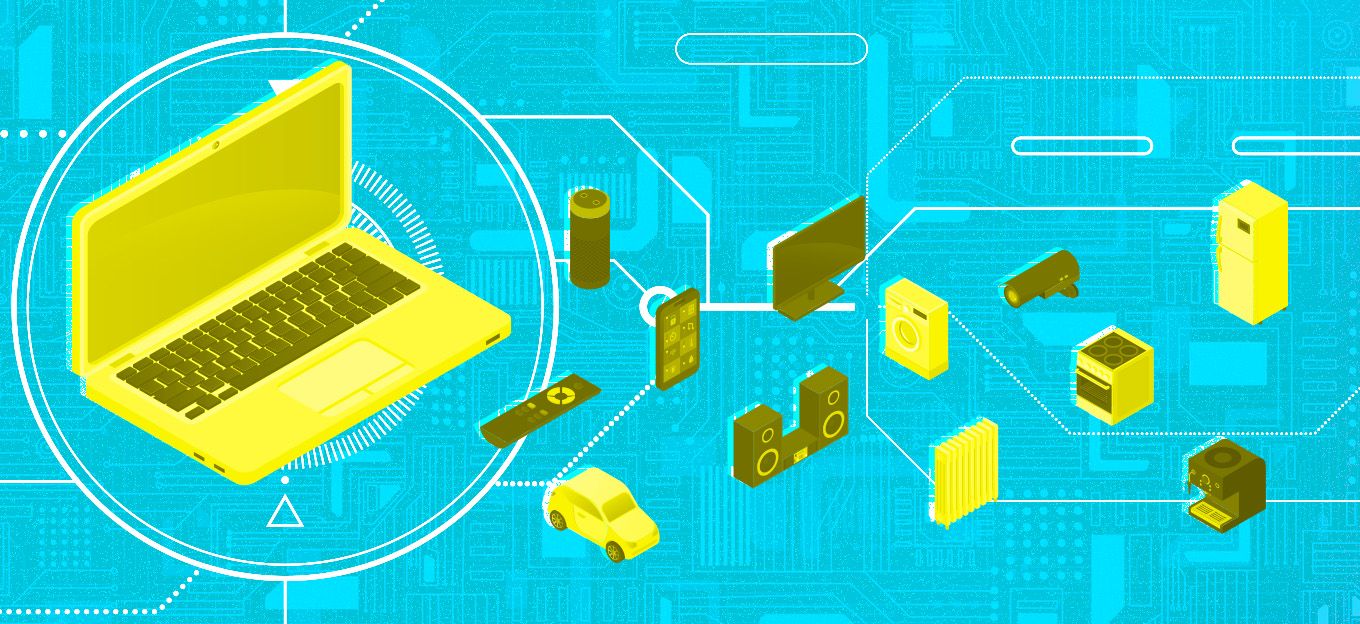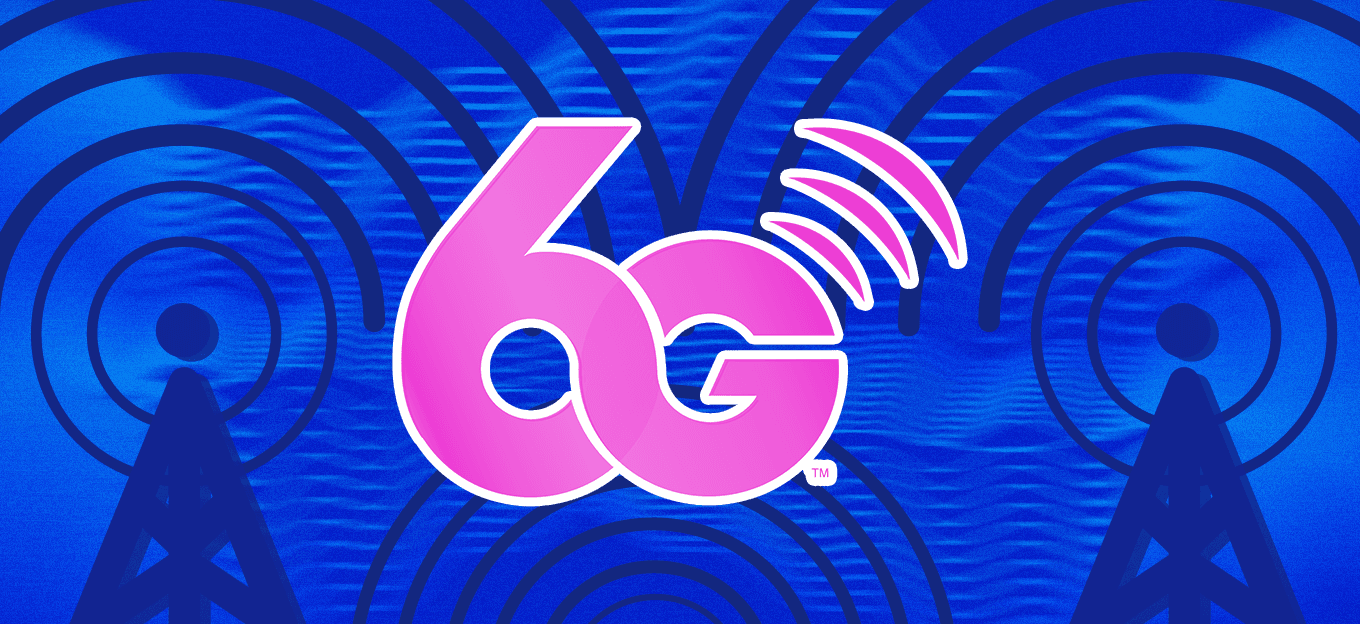Everything To Know About IoT SIMs
Everything To Know About IoT SIMs
- Last Updated: December 2, 2024
Velos IoT
- Last Updated: December 2, 2024



What Is An IoT SIM Card?
An IoT/M2M SIM card is a variation of traditional SIM cards used in personal mobile devices like smartphones with additional features designed for IoT devices. This includes things like being more durable, secure, and flexible.
SIM cards work by establishing a connection to your host network and transferring data between your device and the rest of your IoT platform. While you could technically use traditional SIM cards for this purpose, it's not recommended as they are not equipped to meet the needs of most IoT projects.
SIM cards work by establishing a connection to your host network and transferring data between your device and the rest of your IoT platform.
IoT devices have unique needs from other smart devices like phones and tablets. They need to be able to maintain a secure connection at nearly all times, survive in harsher conditions, and meet the specific needs of your IoT project's goals.
Why Are IoT Sim Cards Different?
IoT SIMs and traditional SIMs perform the same basic function – keeping internet-enabled devices connected to the Internet. However, that's where the similarities between the two end.
IoT SIMs not only need to keep devices connected, but they need to be remotely manageable as well. They are typically activated in bulk, whereas regular SIMs are activated one at a time by an individual consumer.
IoT SIMs are also created to support data plan aggregations. This means that every SIM added to an IoT project increases the data cap of that project. This kind of data plan makes IoT projects more affordable and cost-effective.
How Durable Are IoT SIMs?
IoT devices often have to survive in harsh conditions, exposed to strong winds, exceptionally high or low temperatures, water, and excessive movement. Therefore, they are built to be substantially more rugged than their traditional counterparts.
SIMs are built using industrial-grade SIM techniques. This makes them much more resistant to corrosion and the weather. They're also made to survive extreme vibrations, as well as temperatures ranging from -40°C to 105°C (-40°F to 221°F).
This means that you can deploy your IoT devices into harsh environments without worrying about losing your SIM to the elements.
IoI SIM Lifespan Compared to a Standard SIM?
The lifespan of your IoT devices' SIMs is an essential factor to keep in mind, as replacing a SIM can be difficult - if not impossible - depending on how your devices are deployed.
Traditional SIMs only have a lifespan of about three years, which is far too short to be practical in a Machine-to-Machine (M2M) network. IoT/M2M SIMs come in a few different form factors, each with a different lifespan. They are extremely durable, and most can last up to ten years before needing to be replaced. Embedded SIMs are particularly durable due to being surface mounted to your devices and having a vacuum seal. These can last more than ten years, even in unforgiving environments, making them a sustainable choice.
Steered vs Non-steered Multi-Network Open Roaming IoT Sim Card
A significant portion of IoT devices are remote or mobile and require roaming on multiple networks. However, the way your SIM connects outside of your primary network when roaming can differ. Unlike consumer SIMs, IoT SIM cards can offer steered or non-steered multi-network roaming to match your needs.
Steered IoT SIM cards will prefer your provider's network, even if a stronger network is available. They will stay connected to your provider's network until they are entirely out of range, which may result in IoT devices losing connection or operating on a very poor signal.
Non-steered ones do not prioritize the available networks and connect to the strongest network available, even if that is not the original provider's network. This could be done through set agreements between operators that allow noon-steer SIMs to jump on the strongest signal. Non-steered connections are crucial for many IoT devices, most notably medical or navigation; the device must have an uninterrupted connection.
IoT SIM Models Functionality
There are three IoT SIM models:
Standard IoT SIMs
These are SIM cards designed for IoT, but they're still built on the backbone of traditional SIM cards. So, you'll get the features you need to keep your IoT devices connected and manageable, without the extra overhead of durability. These work well for IoT devices in simpler, less harsh environments.
Industrial IoT SIMs
Industrial IoT SIMs are much more durable and designed to survive extreme conditions. They're resistant to high and low temperatures, vibrations, corrosion, and so forth.
Automotive IoT SIMs
Similar to industrial IoT SIMs, Automotive SIMs are built to be much more durable than standard SIMs, specifically when it comes to connected motor vehicles. These are resistant to more extreme temperatures, the weather, and the vibrations and motion that go along with moving vehicles.
<!-- wp:heading {" />
Choosing the Right SIM Form Factor
Full-Size (1FF)
This is the largest SIM card form factor, about the size of a credit card. It is no longer used in most modern devices.
Mini-SIM (2FF)
This is the industry standard SIM card size, measuring 25mm x 15mm x 0.76mm. It's typically used in devices like vehicles, vending machines, and payment points.
Micro-SIM (3FF)
The micro-SIM is half the size of the mini and is used in more portable devices like tablets, GPS, mHealth, and other mobile IoT devices.
Nano-SIM (4FF)
The nano-SIM is 40% smaller than the micro variation, making it great for small IoT devices. However, these SIMs are not very well protected, so they are not recommended for devices in harsh environments.
Embedded SIM (MFF2)
Embedded SIMs, also known as eSIMs, are the most popular option for IoT devices. These SIMs are soldered onto your IoT devices directly, so there's no need to install them. They measure only 6mm x 5mm x 1mm and are one of the most durable IoT SIM options.
What Is eUICC and How Does It Work?
UICC stands for Universal Integrated Circuit Card, which is part of the functionality within SIM cards that help identify a device on a particular mobile network. Historically, this has been a static element of SIM cards, meaning that for every SIM card, there is one UICC associated with it.
It is possible that the UICC can migrate to another physical SIM, but if it does, then it is no longer associated with the original SIM. No other UICCs can be related to the new SIM. But with a few exceptions (like multi-IMSI SIMs), SIM cards have worked in this way for the last couple of decades.
This may not be the case for much longer, though, as eUICC (an 'embedded' UICC) has arrived to shake up the mobile connectivity world.
The Embedded Universal Integrated Circuit Card eliminates the need to migrate profiles between SIMs and enables network profile transfers over the air. This opens up a host of possibilities, such as hosting multiple UICCs on a single SIM. Services associated with eUICC are often dubbed eSIM, embedded SIM, or digital SIM based on its remote provisioning capabilities.
The implications of this are fascinating, but the advent of the eUICC does present some new things to consider as well.
Securing IoT SIM Cards
A concern that IoT project managers quickly encounter with IoT technology is security. Each IoT device has access to the central network, can upload, download, and receive data, posing a security risk. Not to mention that the nature of specific IoT projects - such as smart cities, for example - will place IoT devices within reach of the public.
For these reasons, keeping your IoT devices as secure as possible is a top priority, and that includes keeping your IoT SIMs safe. One of the most common ways to keep IoT SIM cards secure is through a private APN.
A SIM that uses a private APN - as opposed to a standard, shared MNO- can only connect to a limited network shared between it and other SIMs programmed to use that network. Unlike traditional cellular, where you and anyone else with the same carrier are using the same network.
What Is a Private APN Network and Why Do IoT Sims Need It?
APN is short for "Access Point Name," It acts as a middle man between a particular network and the devices trying to connect with it. Any device that wants to connect to an APN network needs a SIM specially programmed to access that network.
There are several benefits to using private APNs, primarily around security. Devices on a custom, private APN network can only be accessed via the network they are programmed to access. There is no way for someone to connect to your IoT devices without access to your APN network.
Not only that, but having a custom and private APN network means that you'll only be sharing that network with your other devices. This will prevent your network from becoming congested due to sharing bandwidth with consumer-level devices.
What Is a Fixed IP SIM Card?
An IoT/M2M SIM card that has a fixed IP address is one whose IP address will never change. This allows you to access your devices with a fixed IP address more reliably and securely, no matter where your devices are located - a necessity in the world of IoT.
What Is a Static IP Address and Why Would You Need One?
An IP address is more or less your device's identity when accessing the Internet, similar to a building's address. IP addresses come in two varieties, dynamic and static.
Dynamic IP addresses are usually used in consumer devices and change every time a device connects to the Internet. This can make it hard to keep track of devices using dynamic IP addresses, which is helpful for consumer privacy but not so beneficial when you're trying to keep track of a system of IoT devices.
Static IP addresses, or fixed IP addresses, are addresses that will never change, no matter how many times a device connects to the Internet. So, if your IoT devices all have fixed IP addresses, you'll be able to access them at their specific IP address whenever you need them. This gives you guaranteed visibility and control of your IoT devices, as well as complete end-to-end security and encryption.
How To Provide Sim IoT Security Without Affecting Device Performance?
Another struggle that IoT devices face is implementing security measures without adding too much to your devices' workload. Even a slight increase in processor capability - when multiplied across the hundreds/thousands of devices in your IoT network - can turn into a surprisingly significant investment.
The biggest threat to your IoT devices is going to be connecting to public internet sources. Any device that connects to the public Internet, like Wi-Fi or traditional cellular, is exposed to every other device connected to the Internet.
Fortunately, you can combat this vulnerability with VPNs. A VPN, Virtual Private Network, encrypts your devices' connection to the Internet, so none of the other devices on the Internet can access your device or view its data. And, best of all, this can be done without adding any additional processor requirements to your IoT devices.
What Is An IPSEC VPN and How Does It Make Iot Sims Secure?
IPsec VPNs are a subset of VPNs that use IPsec protocol to keep your VPN secure. IPsec VPNs are the most secure available, making them ideal for transferring sensitive data over your network.
IPsec protocol, short for Internet Protocol Security, is a security measure that authenticates and encrypts data sent through it. It makes sure that every device connecting through it is a trusted device, that all data being transmitted is safe, and that all data being transferred is encrypted and secure from potential threats.
IoT projects that use IPsec VPNs give you the highest level of security possible through a VPN. Not only that, but all of these security features are conducted by your network, so there's no extra strain on your IoT devices.
The Most Comprehensive IoT Newsletter for Enterprises
Showcasing the highest-quality content, resources, news, and insights from the world of the Internet of Things. Subscribe to remain informed and up-to-date.
New Podcast Episode

How Smart Labels Transform the Supply Chain
Related Articles