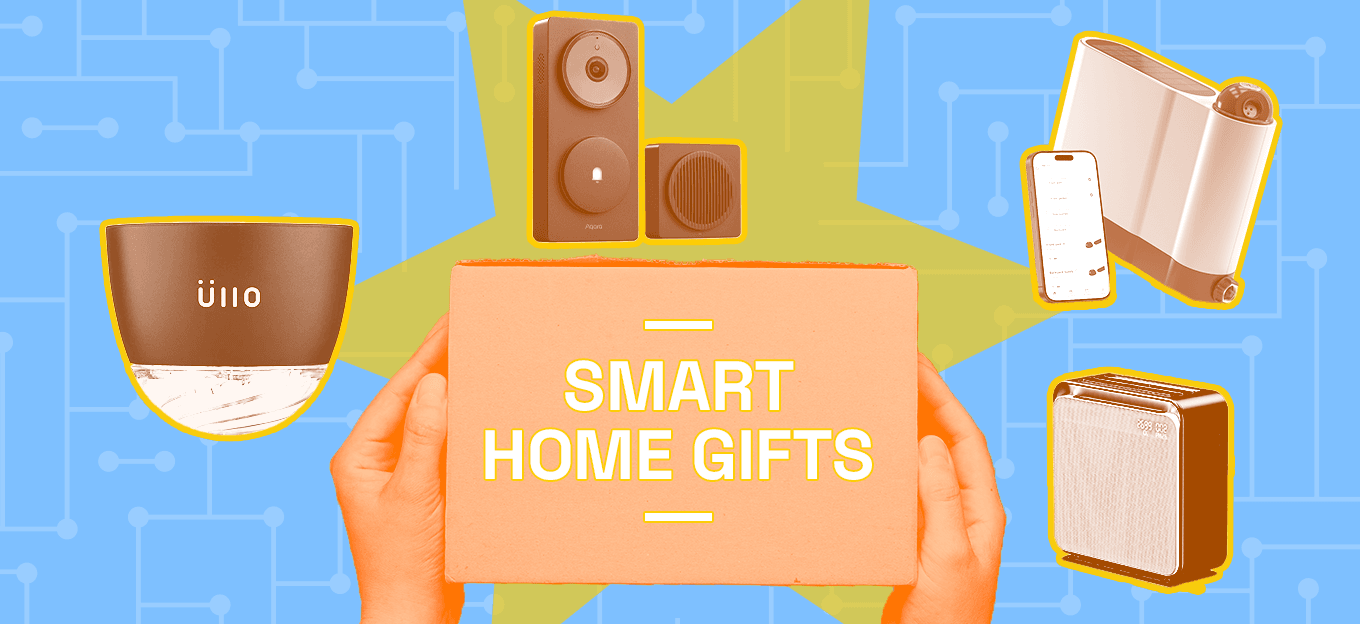How to Film VR Videos - 4 Tips for 360 Degrees
How to Film VR Videos - 4 Tips for 360 Degrees
- Last Updated: December 2, 2024
Scottie Gardonio
- Last Updated: December 2, 2024



Filming in 360 degrees is relatively new, so it’s not immediately clear how to film VR videos. While a great deal of the general video rules still hold true, this new medium has some additional things to keep in mind.
For the purposes of this post, I will be focusing specifically on tips for videos that are intended to be viewed with a virtual reality headset. While many of these tips may transfer over to the type of 360 videos you might view on Facebook or YouTube, not all will.
1: Steady as She Goes
For the love of (insert your belief system here), please use a tripod or steady surface.
If you’ve watched any 360 videos via a VR headset, you likely came across at least one amateur walking around with the camera in his/her hand. I did, and within moments, it had me whipping the headset off with the force of the Hulk grabbing for some Tang. I was instantly nauseated with the feeling lasting for more than an hour.
What was the focus of this video? It was a guy walking around a museum trying to give a tour. There wasn’t enough Pepto Bismol at the nearest Walgreens to make me watch that video again.
I did, however, make all of my coworkers give it a try. Of the approximately ten who viewed it, only one didn’t get sick.
There are many theories as to why 360 videos cause nausea/motion sickness in some:
- We aren’t used to watching this type of film just yet (I’ve seen consistent gamers have less of an issue with this).
- The headset’s quality will affect how you perceive the jarring effect.
- The frame rates of the headset (and video) are out of sync with your eye/brain connection just enough to cause discomfort.
- The film is real enough for our brain to attempt to make sense of the surrounding, but without the little hairs in our ears getting any sort of relatable movement confirmation, your body becomes physically ill (i.e. vertigo).
I would guess these all play at least a small part in the overall picture, but until a solution is found, it’s best to be aware of the downfalls in order to avoid them at all costs.

To be clear, I’m not suggesting the camera remain stationary.
People around the world have created a new pastime of doing a Facebook Live of great-grand-nanna sticking on a headset and partaking in a roller coaster. But, notice, that those cameras area also at a fixed point. Sure, the car moves as you whip around the rails of torment and terror, but the person in the car isn’t holding it, moving it from side to side, up and down and tossing it to the car in front.
As with anything, there are a few exceptions to this rule. There are instances when an organically moving camera is necessary. If you don’t know that’s the case for your film, just avoid it altogether.

Stitch lines on 360 video come in all shapes and sizes. | Photo: Frontline / aotg.com
2: Unintentional Warp Zones and Portals are Bad
So, be aware of your stitch lines.
The vast majority of 360 cameras have multiple lenses from which to stitch together multiple videos. Depending on the camera you use, your lens count (and thus, stitch lines), will vary drastically. They’ll vary in intensity further depending on how the videos are stitched together. Even when your camera may include automatic stitching software, some programs will render those pesky lines a bit differently.
To be safe, a good rule of thumb is to do some tests, though you may not need to each time you film.
- Walk around your camera as it films. Do this multiple times at different distances. you’ll get a good feeling for how your camera’s stitch lines alter subject matter as it’s closer or further from the lenses.
- Do your best to avoid placing moving objects near a stitch line. As video includes motion, this can’t always be avoided. However, if you can manage to move objects (such as moving humans) through the lines quickly, it will less of a disruption for your viewers.
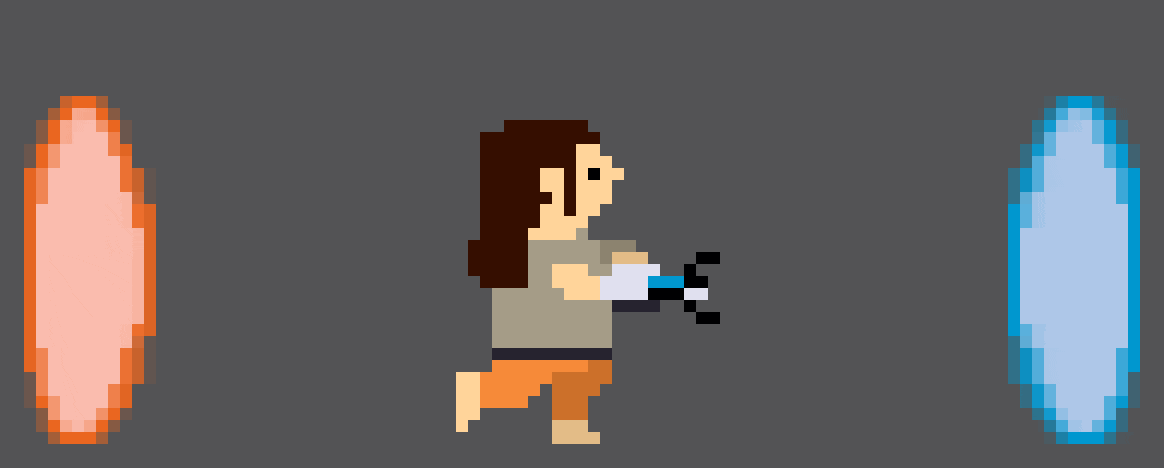
Stitch lines can look like people and objects are moving through portals in your video. | Gif: PopKey
The foreseeable future promises even more stitch lines as consumer-based cameras add additional lenses, but practice and awareness of these pesky little, video wormholes will help you either utilize them or distract your viewer from their presence.
3: It’s Definitely Not in the Details
I won’t pretend to have used every 360 camera on the market (yet), but I’ve watched my share of video and done quite a bit of research on this subject.
Everything I’ve found brings me back to something I’ve stated before: 360 video quality is poor. (Well, at least it’s poor in comparison to what we’re used on TV, in movies or on our computers. In comparison to not having 360 video just a handful of years ago, then the quality is rather good.)
Until the resolution increases, we must be aware of how that changes what we film.
When replaying the iPhone video you shot of your roommate getting tangled in a dog leash and falling to the floor while knocking over that unnecessary (but decorative) glass bowl of river rock sitting on the counter, you might zoom in and notice Charlotte’s Web is growing in the corner of the window.
That won’t happen in 360 right now. You can go try, but you’ll never see anything that intricate. In fact, if your 360 camera clearly showed the loud, rumbling racket of the bowl crashing to the floor contained rocks, I’d be impressed.
Details get lost in 360 video. This is slightly ironic considering the idea of being transported to a different space in a manner intended to convince our brains we are physically there should, theoretically, produce the ability to see more details.
In a series of video tests I recently did with some coworkers, a few things about details were discovered about what the camera was unable to pick up:
- Thin lines disappear. This goes for writing, paint lines, etc. Anything thin and/or very detailed risks being lost.
- Certain types of objects disappear. A simple drinking glass was held in a hand, but it went completely unseen in two of the takes. In fact, when I show this video to others, they pause and ask, “what’s he holding?” since they are unable to locate an object.
- Distance from the lens matters. In the other two takes, the glass was seen, but this is because it was significantly closer to the camera. Even then, the insignia printed on the item was not present in the video.
- Slow it down. Since details are hard to see, being deliberate and moving a bit slower when trying to show/indicate/reference a smaller object gives the viewer more time to focus. Since the resolution is less than ideal, your viewer will need this bit of extra time to process what they’re seeing. (Actual slow motion isn’t necessary, but neither are overly-quick movements.)
- Use high contrast to your advantage. Being aware of your lighting and the coloring of your environment will help some details to be seen more easily. Some of this can be fixed in post-production, but don’t rely on that method as you film.
While this may seem like a bit of a bummer in these days of macro shots and details on Instagram, it’s really not. The bummer is not knowing of the limitations and accidentally making a video which can’t be used due to detail loss. For the time being, details may not be the most prominent things in our VR videos, but the time will come when we can add those back in.

Safety first?
4: Control Your Viewer. Or, Don’t.
Either way, know your goal in advance.
Flashing back to SXSW 2017, I recall sitting in a panel as I listened to today’s frontrunners in 360 video production. As it’s a newer field, there were some healthy debates on dos and don’ts, but I remember distinctly hearing one current theory is to try to control where the viewer looks.
In the test session I did with my coworkers at Glensheen, we set out to make a tour video of a particular space. During our planning session, we each had different, and strong, opinions as to how we should go about placing interest in our spherical view.
Our ideas differed, so we set out to do three separate filmings, each with the same basic script, but with certain variables:
- The “boring” version: where one person starts the tour for the first 180 degrees, handing it off to the second person to finish the remaining. In this instance, the inactive tour guide was stationary in the half of the room opposite the speaker.
- The “quirky” version: which follows the same basic premise as the one above. The difference? The non-tour guide would not be stationary on his/her side. Instead, he/she would be doing odd and strange things in silence.
- The “interactive” version: where both people started at the same point, interacted with each other as the tour progressed, and moved around the room in unison.
Without telling our viewers what we’d done or why, we then had them watch all the videos and give honest reactions. Where did they look? Why? What did they see? What did they miss? And, so on.
What we discovered was this:
Viewers were able to look around the room and have a conversation with the administrator (who was not wearing a headset to view with them), or they were silent and watched the video along with the tour guide.
Not one viewer was able to look around the 360 video at leisure while listening to the tour guide as narration. There was, instead, an overwhelming need to look at the speaking person or ignore the speaker completely. For the purposes of our tour videos, we were able to determine the following:
- The “boring” version: confused people. Since they’d started their tour journey with one person, and hadn’t looked around to see if anything else was in the room, being handed off to a second person was unnecessarily jarring.
- The “quirky” version: went completely unnoticed. Literally. The only way people saw the non-speaking person on the other side of the room doing funny things was due to my having told them to look. Mind you, there’s a mirror in this room that easily showed one of the people, and the viewer still never noticed that person’s presence.
- The “interactive” version: was the most successful. It was comfortable, and it followed a path viewers expect. It was the most lively of the videos, as the subjects interacted with each other, and since it was predictable, it made the viewer comfortable enough listen to the information being provided.
Naturally, these instances won’t work for everyone in every video. We had a specific end goal, knew what that was, and set out to do some tests in order to find the best way to achieve our video’s purpose.
When doing your videos, perhaps some of these bits can help, though.
Do you want your viewers to get a sense of unease? Perhaps that feeling is what will make your piece successful, so you’ll want to avoid my version of the “interactive” video. Maybe your goal is to encourage viewers to find things within a room. Then, you might want to avoid having a speaker in the video and opt for a voiceover.
Whichever way you go, determine your end goal, conduct a few small tests, and adjust your direction as needed.
The Most Comprehensive IoT Newsletter for Enterprises
Showcasing the highest-quality content, resources, news, and insights from the world of the Internet of Things. Subscribe to remain informed and up-to-date.
New Podcast Episode

How Smart Labels Transform the Supply Chain
Related Articles