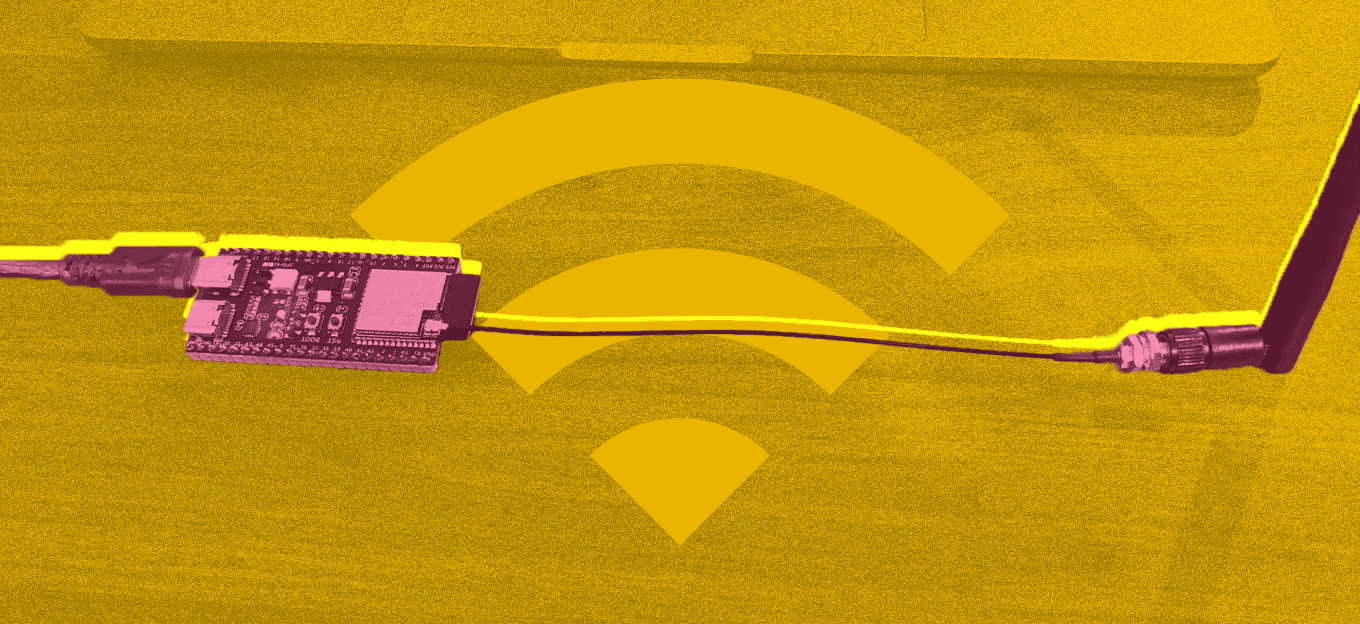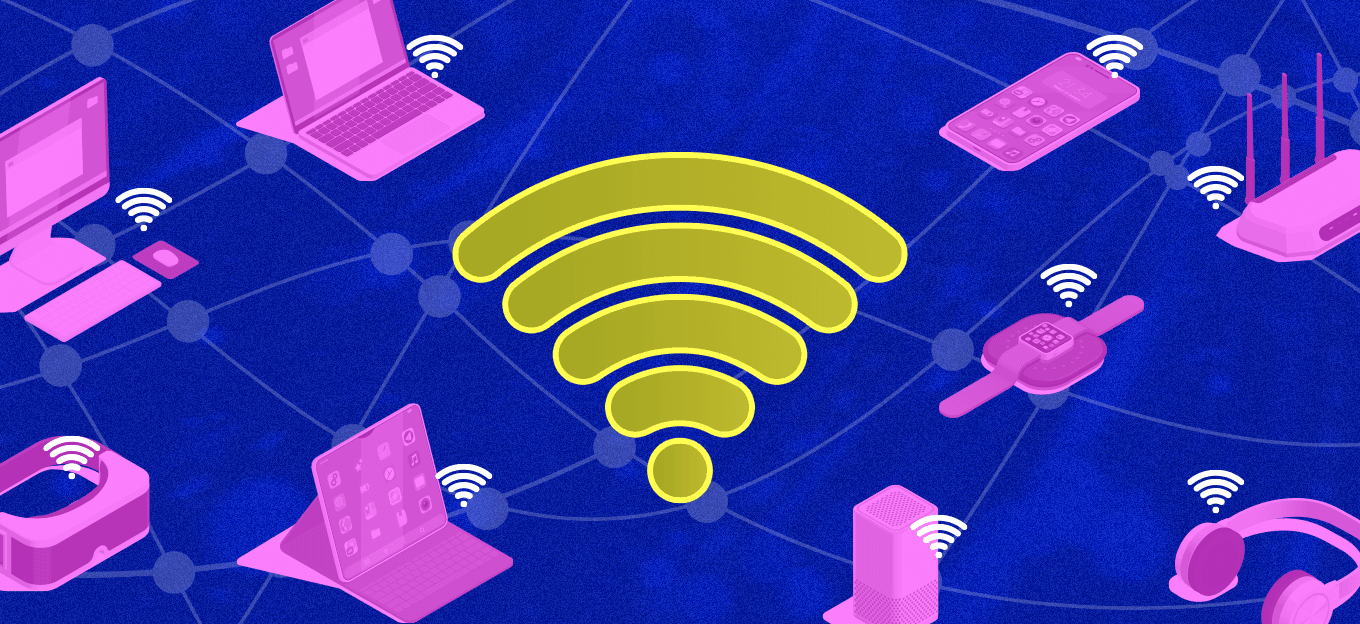How to Test VPN Security
How to Test VPN Security
- Last Updated: December 2, 2024
Zac Amos
- Last Updated: December 2, 2024



A virtual private network (VPN) is one of the most powerful tools in your cybersecurity arsenal. By masking your internet provider (IP) address and encrypting your data, it lets you browse anonymously, use public WiFi without risks, and access content that’s normally blocked in your country. It can also be a crucial piece in ensuring the security of devices across your IoT network. But first, you must test VPN security to double-check that it’s properly securing your information.
Choosing a VPN
Virtual private networks are more popular than ever. As of 2018, over one-quarter of all internet users utilize a VPN for added cybersecurity and privacy.
Having strong VPN security starts with choosing a reputable service provider. The online marketplace abounds with VPN companies, but some of the biggest names are NordVPN, ExpressVPN, and SurfShark. These notable brands have strong track records when it comes to security.
"Having strong VPN security starts with choosing a reputable service provider."
-ReHack
Consider your priorities when choosing a provider. How important are speed, ease of use, accessibility, and cost? Not all services are created equal, so do some digging and figure out which VPN will work best for you.
Are you an avid gamer? Some VPNs will noticeably slow down your computer, while others barely make a dent in your browsing speed. Most VPN companies will have customer support lines for troubleshooting — if you’re new to the IT world, this can be a valuable feature. Certain VPNs allow you to make a one-time payment, but others use a subscription-based service. Consider all of these qualities to help you make your choice.
Ways to Test VPN Security
Once you’ve decided on a VPN, you’ll need to verify how safe it is to use. There are several crucial security checks you should perform.
1. Read the Privacy Policy
Before you purchase a VPN subscription, comb through the provider’s fine-print policies. The privacy policy should tell you how the company will collect your data, how they’ll use it, who can see it, how to access it, and whether you’re allowed to erase it. The policy should also detail which types of data the business doesn’t collect and it may cover its security measures in greater detail.
2. Look for Leaks
A security flaw that reveals your IP address, domain name server (DNS) requests, or other identifying information is called a VPN leak. Having a leak means your device is more vulnerable to hacking. In 2021, security breaches cost internet users nearly 20 percent more than they did in 2020 due to the number of people working from home. Therefore, identifying security flaws is crucial.
There are two main tests you can use to check for VPN leaks. The DNS Leak Test looks for leaked domain name servers, which are the titles of the websites you visit. A VPN should always encrypt the domain name servers you browse. So, if you run the DNS Leak Test and see your browsing history in the form of an IP address list, that means the VPN isn’t working. Here’s how to run the test:
- Go to a DNS leak test website. Several sites provide the same service, but this example uses dnsleaktest.com.
- Click Standard Test.
- Check the IP addresses that show up. If they match any of the web pages you’re browsing, then you have a DNS Leak.
The next type of test you should run is a Web Real-Time Communications (WebRTC) Leak Test. WebRTC leaks occur when you try to set up a video or audio connection with another browser that uses WebRTC technology. If your VPN isn’t working, your IP address will be revealed.
You can run the test by visiting a WebRTC Leak Test site or VPN provider site. For example, if you use ExpressVPN’s WebRTC leak test, it will display your IP address. If it’s the same as your actual IP address, you have a leak.
3. Try Logging Into a Blocked Site
One of the main benefits of using a VPN is the ability to access restricted content. Try logging into a site your country blocks to check if your VPN is up and running.
For example, if you can log into your Tubi TV account in Europe, then your VPN is working. You'll need to troubleshoot if it shows up as being blocked.
4. Run a Malware Test
Unfortunately, VPN apps sometimes come with viruses, spyware, ransomware, or phishing attacks. After the Iranian government shut down the internet, many people downloaded VPNs to try and restore their online access but received spyware instead.
Always run antivirus software to check your VPN app for malware. The program will quarantine the app if it finds a problem.
Safer Browsing
A virtual private network can be a substantial security measure. However, you need to look for reputable companies and read their privacy policies before signing up.
Once you install your new VPN service, run DNS and WebRTC Leak Tests to look for flaws. Scanning the program for malware and trying to access blocked sites is also a good idea. Test VPN security using these steps to verify your VPN security so you can browse in peace.
The Most Comprehensive IoT Newsletter for Enterprises
Showcasing the highest-quality content, resources, news, and insights from the world of the Internet of Things. Subscribe to remain informed and up-to-date.
New Podcast Episode

IoT in 2026: Trends and Predictions
Related Articles