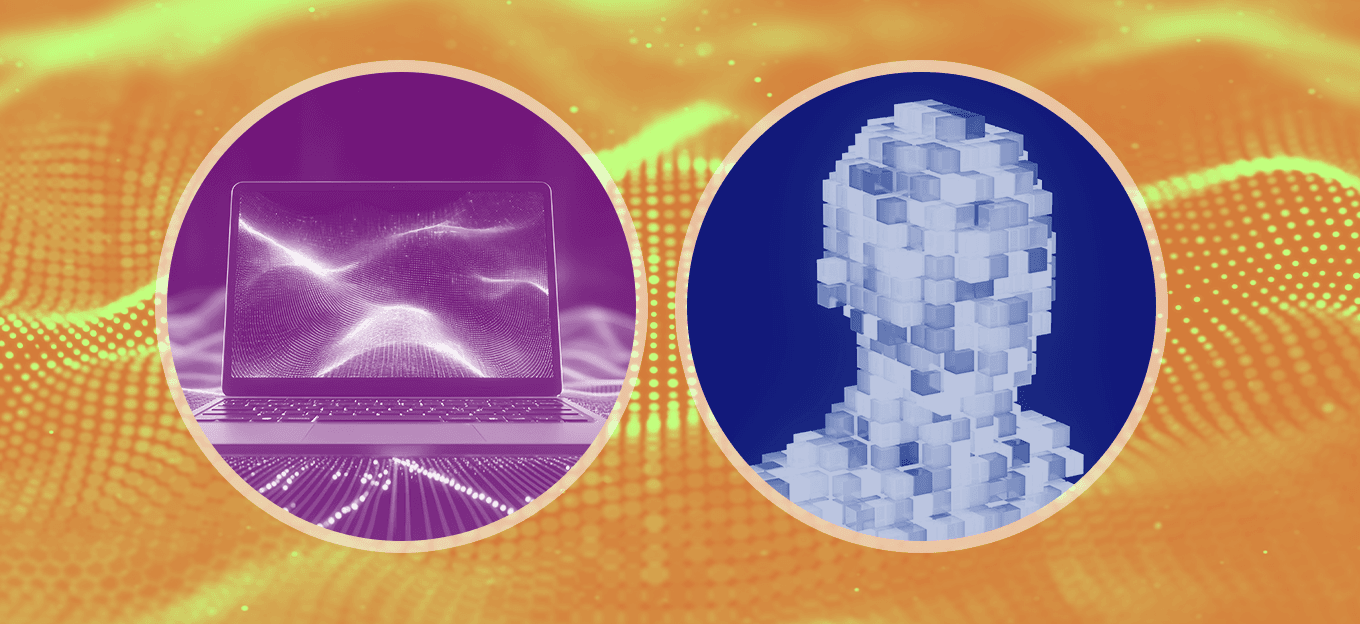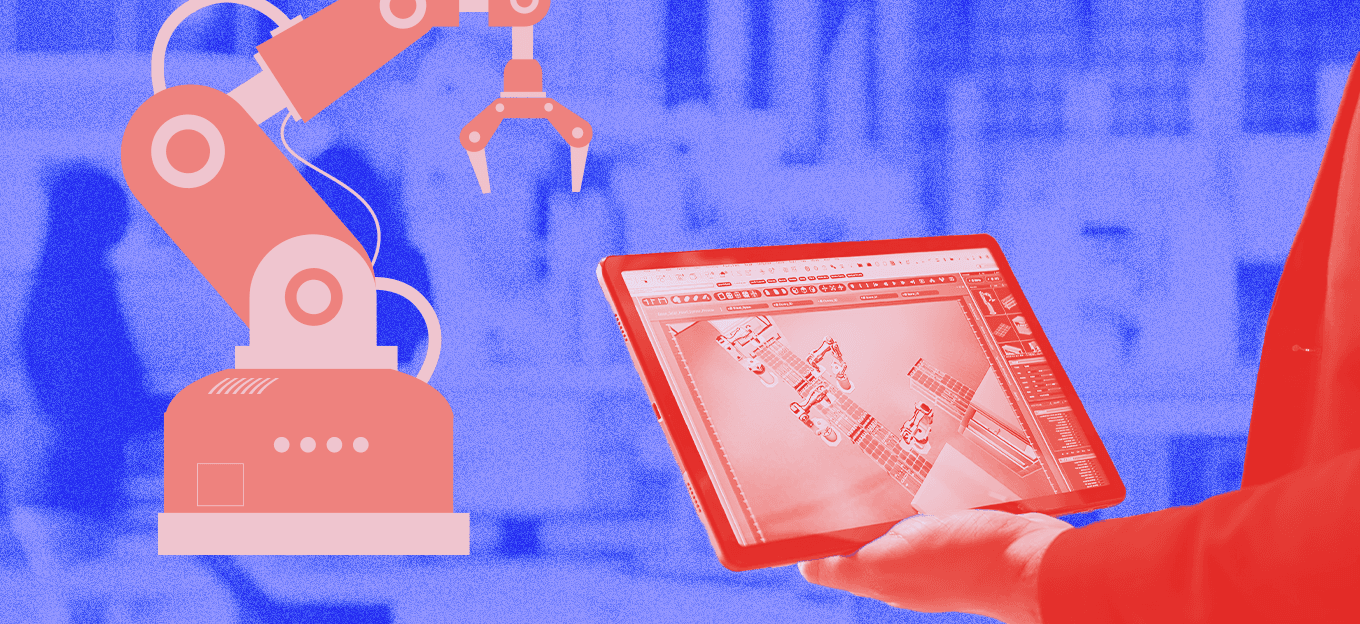Is Your AI Built for IT?
Is Your AI Built for IT?
- Last Updated: December 2, 2024
Lakeside Software
- Last Updated: December 2, 2024



Nearly two-thirds of CIOs include AI in their innovation plans, according to a recent survey. That’s unsurprising, given that generative AI will likely be the most important technology advancement this decade. However, despite this sentiment and ambition, actual production deployments of AI have only grown by two to five percent in recent years.
Part of the problem is that organizations don’t always know how to optimize AI to work for IT. To get the most out of AI, you must ensure it’s designed for your use cases. So where do you start?
AI That Speaks IT
"AI that speaks IT" lets you quickly extract actionable insights from IT data to achieve your goals.
Whether you want to reduce the number of help desk tickets, make it easier for end users to find answers themselves, or increase productivity on mobile devices, AI is a proven tool that can identify key trends and highlight correlations—if it has the right features.
AI tools purpose-built for IT typically include specific IT-focused functionality, such as virtual assistants for help desk technicians, natural language queries based on common IT tasks, and predictive analytics for anomaly detection across devices.
High-Quality Data: The Foundation of AI
To get the most ROI from your AI, it needs to be trained on data from your IT endpoints. But you must be intentional about the data to achieve adoption and solve complex enterprise IT challenges.
As our CEO shared, “The value of unique large language models and generative AI integrations for enterprises has everything to do with data. The better the data, the better the results are for customized enterprise applications.”
Other Factors
Breadth
Collect data from all devices and endpoints to get a complete picture of your organization. Fuel your model with real-time data from various systems, people, apps, and other sources.
Depth
It’s important to train your AI on the most relevant domain-specific data. For example, if you’re building an AI to support your help desk, gathering more data from tickets, technician chat logs, support-related emails, devices, and networks will give you more accurate results than simply feeding it generic company-wide data.
History
Historical data is crucial for identifying trends, providing additional context, and building trust with users throughout your organization; we typically recommend using at least three years’ worth of data.
Quality
Well-structured, labeled data reduces costs, saves time, and prevents issues from training AI on poor-quality data.
Ultimately, your goal is to build employees’ trust. As one white paper stated, “Without good data to feed into the AI, trust can never be achieved. Without trust, full adoption can’t happen. And without full adoption, the overall goals can’t be achieved.”
Let Your IT Teams Do More
AI built for IT enhances employee experience, saves time, optimizes budgets, and reallocates resources to core business initiatives.
One study found that data insights and automation could reduce help desk tickets by 25 percent and MTTR by 50 percent, saving an organization millions of dollars in the process.
Focus on how generative AI can transform the IT experience as its power becomes widely recognized. By fueling your purpose-built AI with high-quality IT data, you can maximize uptime with predictive analytics, give employees more access to answers with natural language queries, and use new insights to fix the right things throughout your organization.
The Most Comprehensive IoT Newsletter for Enterprises
Showcasing the highest-quality content, resources, news, and insights from the world of the Internet of Things. Subscribe to remain informed and up-to-date.
New Podcast Episode

IoT in 2026: Trends and Predictions
Related Articles