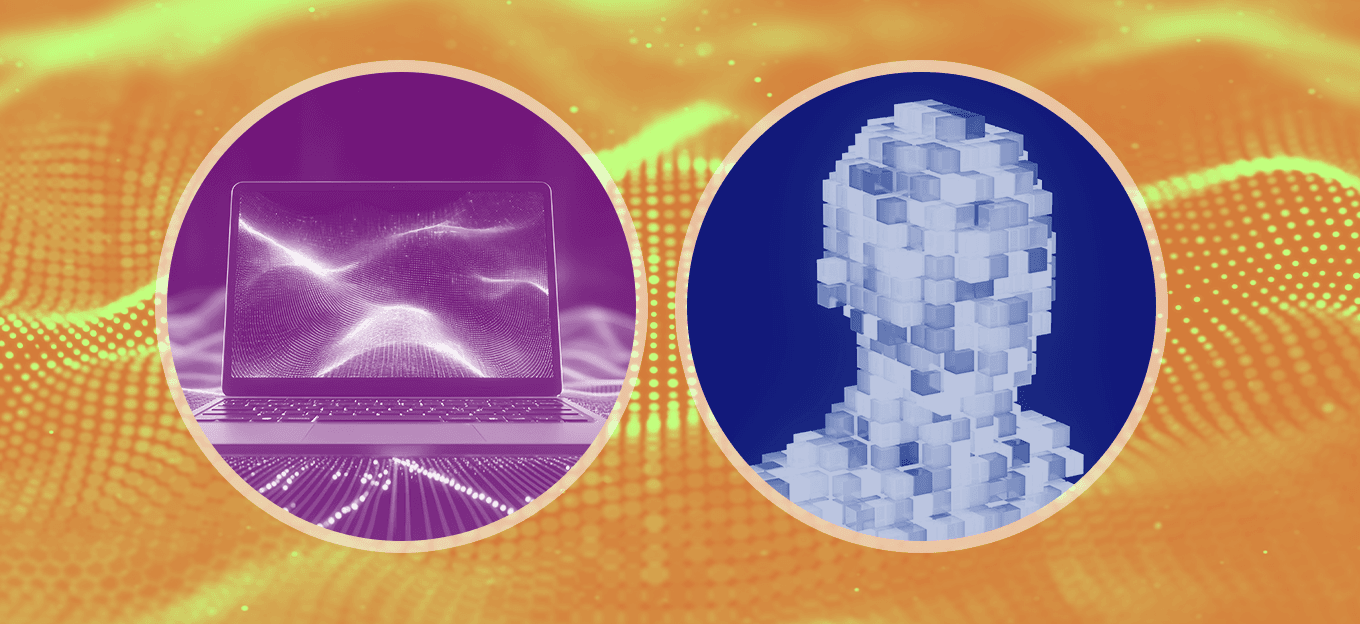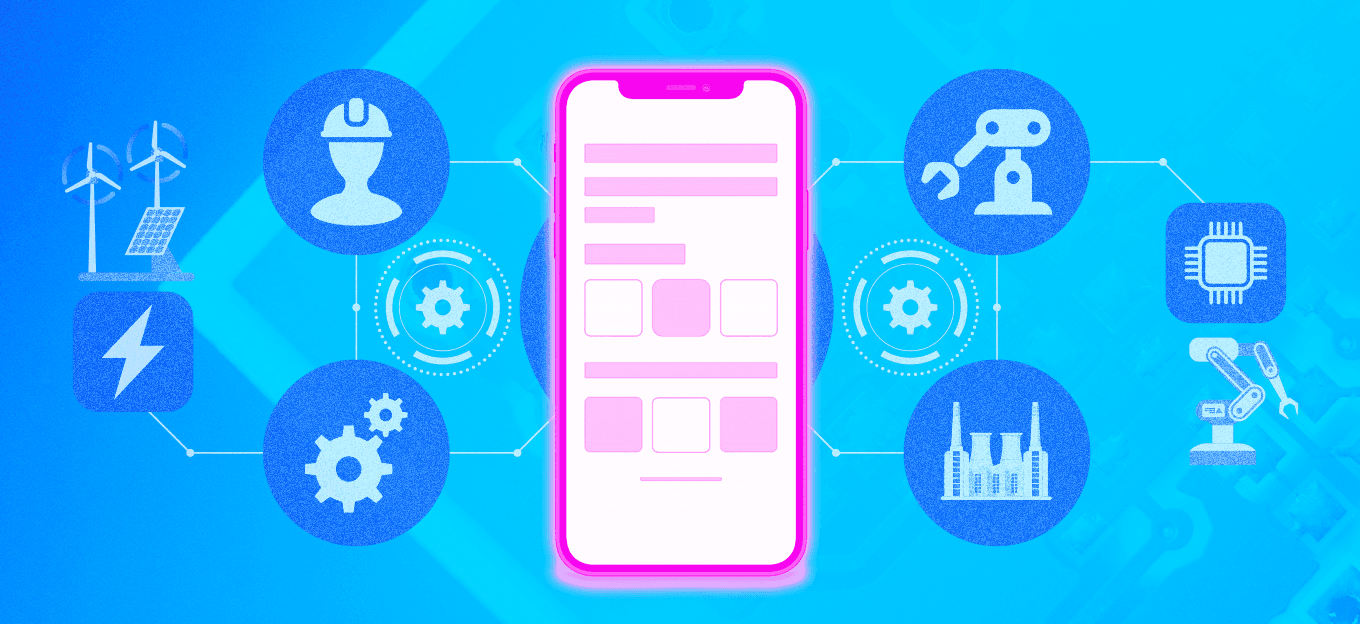Top Four Ways to Leverage Data Intelligence in Enterprise Mobility Management
Top Four Ways to Leverage Data Intelligence in Enterprise Mobility Management
- Last Updated: December 2, 2024
SOTI
- Last Updated: December 2, 2024



No matter what your company does, you likely use mobile devices to do it. In fact, mobile devices are behind many of the forces changing how we do business, from automation to remote work to gig employment.
If you do not have a reliable way to manage all those mobile devices, your business may be at risk—and mobility management is only getting more complicated. In our 2023 healthcare study, we found that more than half of IT staff were unable to detect new devices connecting to their network due to outdated systems. At the same time, almost half of IT professionals noticed an increase in the number of unique devices showing up in their organizations.
That scenario creates security risks, but it might also reduce your overall productivity. After all, mobile devices do require support, and downtime is both costly and frustrating. The best way to maintain secure systems, while also keeping devices functioning perfectly, is to leverage data intelligence. But it is crucial to look beyond your collection of managed mobile devices to incorporate all the tools employees use to get the work done.
In other words, look for analytics tools that provide a true, well-rounded view of your mobile fleet. Luckily, Enterprise Mobility Management (EMM) platforms do provide some of these data intelligence services, and some even cover bring-your-own-device (BYOD) programs and other unique, non-company-managed devices.
Here are the four most important ways to leverage such intelligence for stronger device management—and a more effective organization overall.
Four Types of Data Intelligence for Managing Mobile Devices
Make sure to choose an EMM platform that delivers the intelligence data your IT staff needs, ideally with an integrated support solution that provides rich insights so you can make more intelligent and proactive business decisions. Look for the following four capabilities in any mobility intelligence tool:
1. Performance Visibility
You cannot fix a problem you do not see—and, with mobile devices, there are plenty of challenges to improve. For example:
- Battery failure leads to an average loss of 74 minutes of productivity, and 80 percent of companies say they’ve seen device batteries fail during a shift. Moreover, global IT decision-makers believe that 60 percent of devices (laptops, tablets, wearables, and rugged devices) are discarded unnecessarily. Data on battery performance can help you replace these batteries before they start affecting your mission, causing productivity loss—and prevent you from disposing of perfectly working batteries.
- Apps may use more data than expected. Analytics on app performance can help you locate the data hogs in your enterprise suite, preventing surprise data charges.
- Employees may not use an app you have invested in. Data on app usage reveals the tools people need to be productive—and the ones they do not.
- Patterns of device usage can reveal productivity challenges. With the right intelligence data, IT teams can see how employees use their devices. This can help you make data-driven decisions on policies and procedures that improve productivity and maximize ROI while lowering costs in the long run.
2. Diagnostics and Troubleshooting
It is hard to resolve a technical issue over the phone. Data-collection tools can improve diagnostics and help IT staff quickly resolve problems—without too much frustration on either end. Look for diagnostic tools that provide:
- Remote control for IT staff. Give remote technicians the ability to see and control mobile devices as if they were right there in their hands. This one capability speeds up the resolution on every ticket.
- Remote whiteboard and annotation. With a few more collaboration tools—such as shared digital whiteboards and annotations—technicians can communicate more effectively with the staff using a mobile device. It is another way to successfully resolve tickets faster and more effectively.
- Audio and video recording for IT support interactions. Ensure continuity as a ticket goes from one tech to the next. Train new staff on real-world scenarios. Send a tough case to senior IT technicians. The ability to record support interactions opens up many new possibilities.
3. Location, Signal Strength, and Data Usage
With asset tracking built into your device data intelligence tool, you will know where your devices are in real time. Additional data points can reveal operational patterns that affect efficiency.
For example, by comparing location with signal strength, you can see if your carriers are providing the right level of connectivity. By overlaying data usage with location, you can determine where employees might need more support. This level of visualization provides actionable insights, so you can make smart, data-driven decisions going forward.
4. Support Ticket Management
If you do not have good data on incoming support requests, your IT team cannot function efficiently—and without functioning mobile devices, your whole operation is at risk. Look for a data intelligence platform that provides integrated incident management with:
- A simple way for employees to submit support tickets.
- An organized management system for IT staff.
- The ability to attach documentation like screenshots, data snapshots, log files, and recordings to specific support tickets.
Strong data on support requests allows your IT team to resolve every ticket as quickly and effectively as possible.
With all four types of data intelligence, you can minimize device downtime and optimize functionality across the entire fleet—including the devices that are not part of your managed collection. That is the sort of intelligence that helps businesses in any industry streamline their operations.
The Most Comprehensive IoT Newsletter for Enterprises
Showcasing the highest-quality content, resources, news, and insights from the world of the Internet of Things. Subscribe to remain informed and up-to-date.
New Podcast Episode

How Smart Labels Transform the Supply Chain
Related Articles