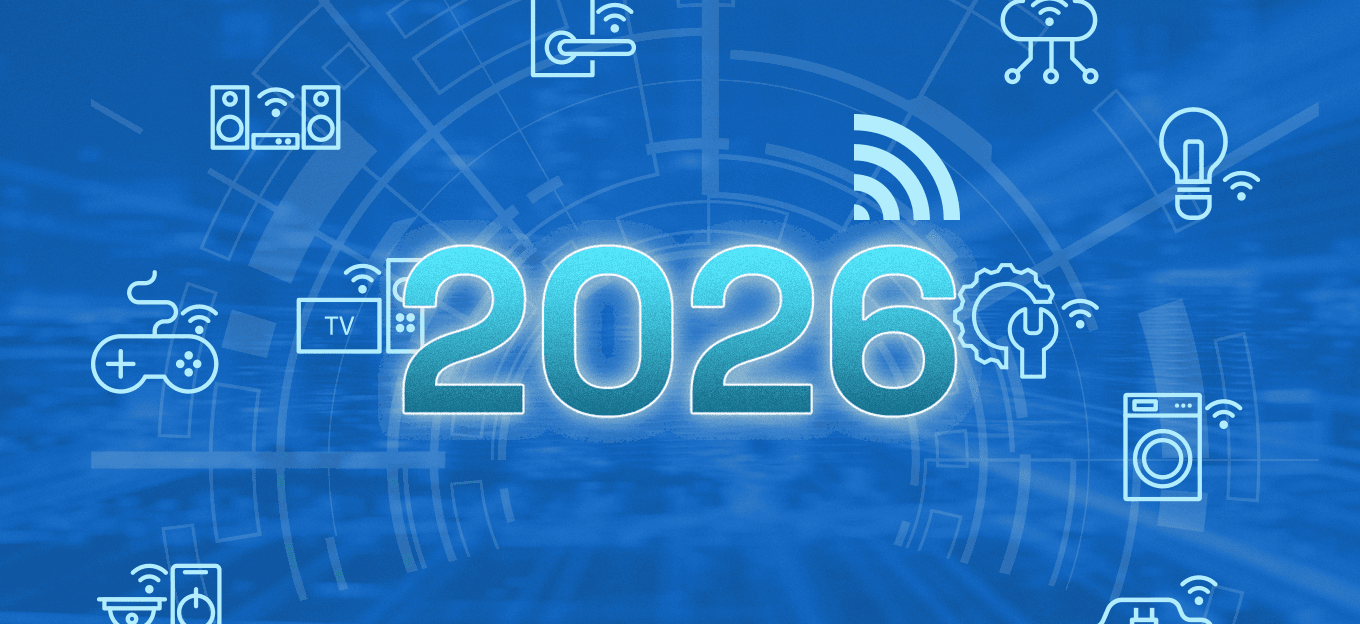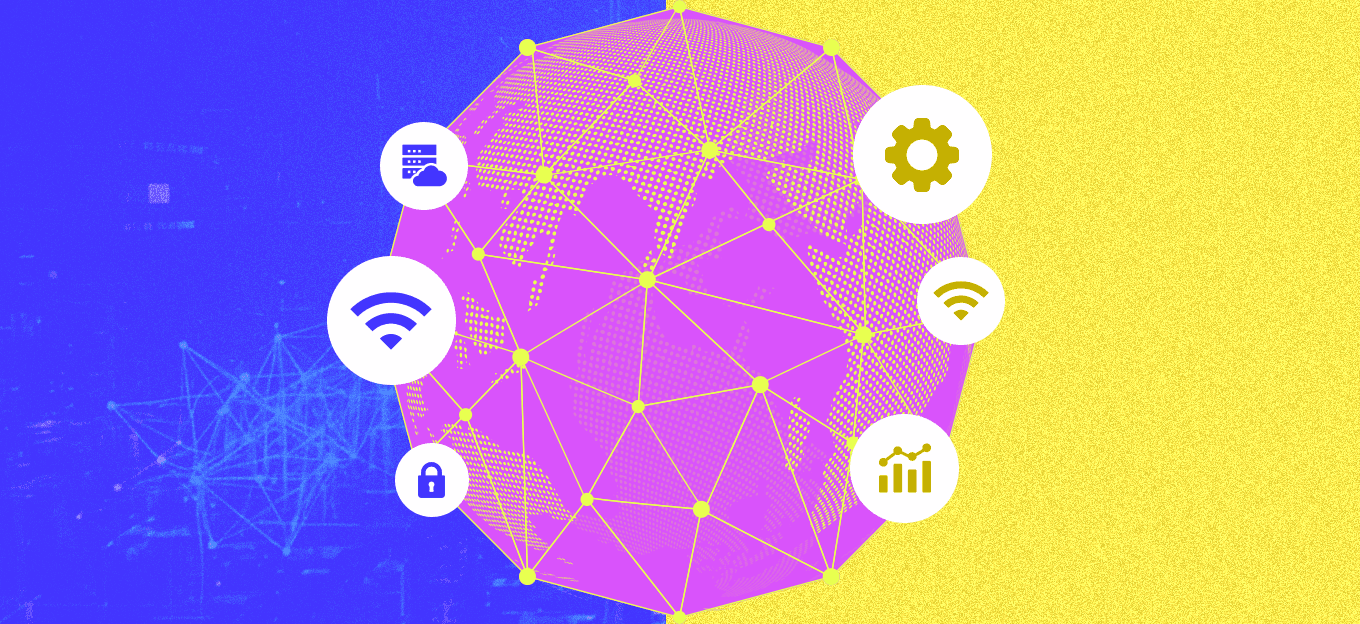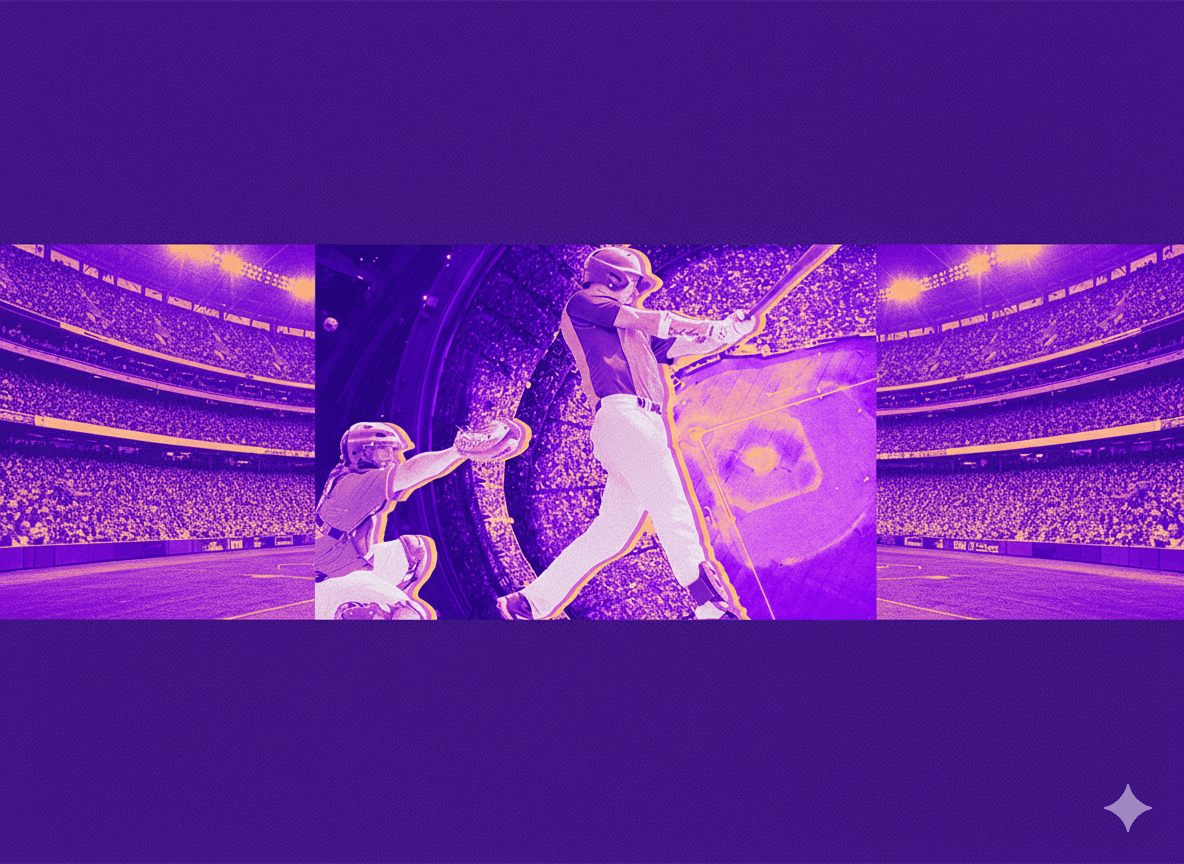Virtual Reality and Your Smartphone
Virtual Reality and Your Smartphone
- Last Updated: December 2, 2024
Scottie Gardonio
- Last Updated: December 2, 2024



Maybe you haven’t tried any sort of virtual reality yet. Perhaps you’ve had the opportunity to visit a VR arcade and got a fully-immersive experience, or maybe you experimented with your buddy’s VR video game setup. Regardless of what you have or haven’t tried, there are plenty of ways to explore the emerging world of VR with your smartphone.
Previously, we explored a how to use AR with your smartphone in “Augmented Reality and Your Smartphone.” There are some similarities between the two.
For example, if you want the best experience, it is beneficial to have a newer smartphone model. The new Google Pixel 2, for example, even has a preinstalled app, Google Daydream, to encourage users to explore VR worlds.
With VR as opposed to AR, however, the requirement of the most updated hardware and software isn’t quite as pertinent. Many of the VR experiences you can have with your smartphone can be online, requiring only fast internet and processing speeds.
Another similarity between the two focuses on availability of free and paid material. Much the same as searching for new games on your phone, you will encounter a variety of pricepoints.
A stark difference, however, focuses around the need for a headset if you want to truly experience virtual reality. While most of the AR smartphone capabilities are currently centered around the screen on your handheld device, VR requires a headset.
No Headset? No Problem—Well, Small Problem.
If you’re already bummed because you don’t want to run and buy a headset right now, take the Debbie Downer thoughts down a notch.
There are still ways to get a taste of VR on your smartphone, even without a headset. 360 videos have infiltrated digital sites, such as Facebook and YouTube. While these can’t be considered true VR, a subject more thoroughly explained in “What’s the Difference Between VR, AR, MR, and 360?,” viewing some of these videos become a great bridge to a true VR experience.
There are also some passive VR apps, such as roller coaster rides, which allow a user to choose whether or not a headset, phone movement, or finger is used to look around the space. Again, these technically fall into the “360 degree” category instead of VR, but they’re close enough to give new users a taste prior to purchasing a headset.

Stock model goofy face optional with purchase. | Image Courtesy
Get That Headset — It’s Relatively Painless
If you’re already sold on wanting to experience virtual reality on your phone, and you’ve exhausted all of the 360 options to the point of annoying your family, there are plenty of low-cost options for your first go-around.
Cardboard headsets were first made popular by Google, who offered them at a low cost to entice new users. Cheaper knock-offs are also available. Optional head straps provide hands-free use, if that’s desired.
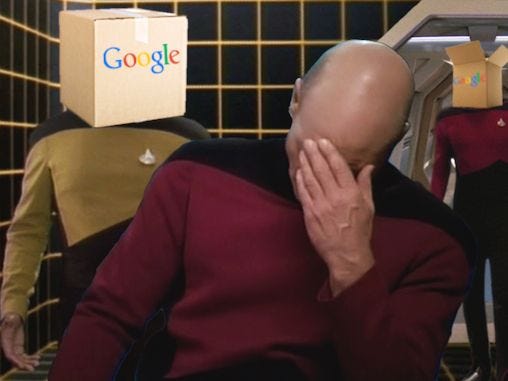
No, that’s now how Google Cardboard works. |Image Courtesy
For something more substantial, you can also opt for a plastic headset. There are no lack of competitors in this space, and prices range from $10-$100. Quality becomes a factor with the price point, as is true with just about everything. Some phone companies also create special apparatuses to work with their own specific phones.
If you are looking for a higher-end experience, make sure to get a headset with earphones. The price will likely be higher than other models, but the availability of 360 sounds will enhance the enjoyment.
The key when picking your headset is to first make sure your phone will fit within your chosen model. Then, measure the desired quality against the optimal price point and you are on your way to some virtual fun!

Meme Credit: ImgFlip
Don’t Forget the Controllers
Or, maybe do — it’s really your choice.
Many AR apps assume users don’t have access to controllers in order to partake in the fun. Often the use of head movement or gaze settings, allowing the user to focus a cursor over a particular area for long enough to trigger a reaction, are the default mode.
While many, arguably most, current VR apps for the smartphone work without controllers, having the extra device(s) can make for the more interactive experience intended by virtual reality.
Bluetooth controllers are readily available now, and can be purchased for fairly cheap. More advanced options, such as Raccoon.Clip, are being developed at rapid paces to give users more options and intuitive controls.
Game On!
If you start rifling through the available VR apps, you’ll soon start to realize most are entertainment-based right now. As discussed in “Why is AR/VR Synonymous with Gaming?,” we can understand that entertainment is a useful gateway to get people familiarized with new technology prior to moving into more functional spaces.
So, when it comes to VR gaming on your smartphone, we are at a point where each user is able to customize their experiences to their tastes.
Are you a die-hard arcade fan? Then become PacMan and gobble your way through a VR maze using your head movements as a navigational device.
Perhaps you're more of a racing fan. From NASCAR-style cars to spaceships, you can speed to your heart’s desire while sitting in your living room — all while planets, buildings, and crashes fly by as if they were part of your own environment.
If you’re a sucker for a good horror flick, a virtual reality-based haunted house might be more your style. Instead of watching a flick on the screen, though, you’re immersed in the thrill with potential terror coming from all sides.
Watch Away!
We are seeing a switch in how people are viewing shows, as well.
From Netflix to Hulu, everyone is getting on the virtual viewing bandwagon. Download the specialized apps, and you’re watching your movie or show in a completely virtual environment. Now, instead of being in your living room, you can choose a theater environment, an outdoor space, or even a mansion from which to relax and enjoy.
There are even “virtual reality” videos and shows being created so that instead of a viewer seeing a screen while sitting in a passive environment, the user experiences the scenes as if they are actually in them.
This is where we have to make the distinction, once again, about VR and 360, though. Since the user is almost completely passive within the virtual environment, the video playing is technically 360 video. Still, who doesn’t want to guest star in a short film, even if it is as the part of a coat rack.
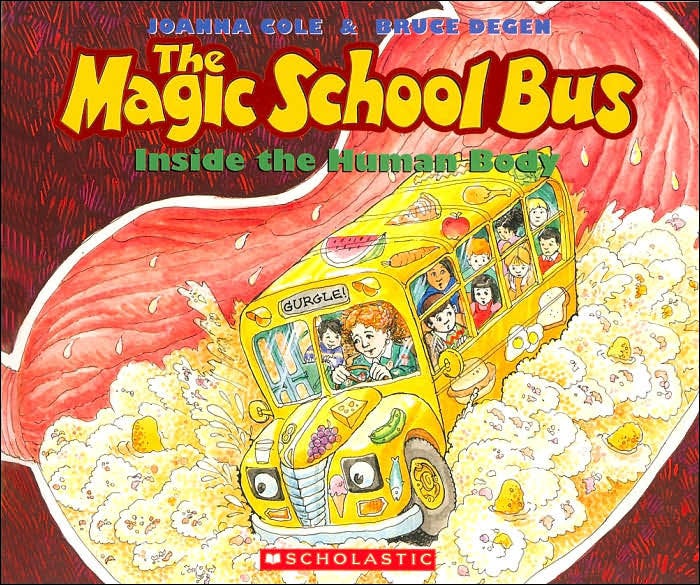
Educate Yourself!
Educational experiences are also seeping their way into the smartphone VR category.
If you want to travel through the space while learning about planets and moons as you travel, there’s an app for that.
Were you ever jealous of Mrs. Frizzle’s Magic School Bus adventures and wished you could travel through the human body at the size of a “Honey, I Shrunk the Kids” character? There’s an app for that, too.
From virtual chemistry labs and experiments to exploring King Tut’s tomb and art galleries, there are a whole host of opportunities to immerse eager minds with smartphones into places previously out-of-bounds.
Wait, There’s More!
If all of that wasn’t enough to get you started in virtual reality without the expense of complicated setups, there’s still always another option: create!
Whether you want to paint in 3D in a virtual environment or create your own 360 videos to be shared with friends later, smartphones are opening the doors to new and exciting ways to capture and share our special moments.
Go Ahead, Give it a Try!
Regardless of the experience you seek, there is likely at least one virtual reality experience calling your name. (Unless your name is Deuteronomy — almost nothing calls that name. You probably won’t find a token keychain with that name on it, either.)
So, download a free app, grab your chosen headset, and stick your phone on your head.
The Most Comprehensive IoT Newsletter for Enterprises
Showcasing the highest-quality content, resources, news, and insights from the world of the Internet of Things. Subscribe to remain informed and up-to-date.
New Podcast Episode

How Smart Labels Transform the Supply Chain
Related Articles