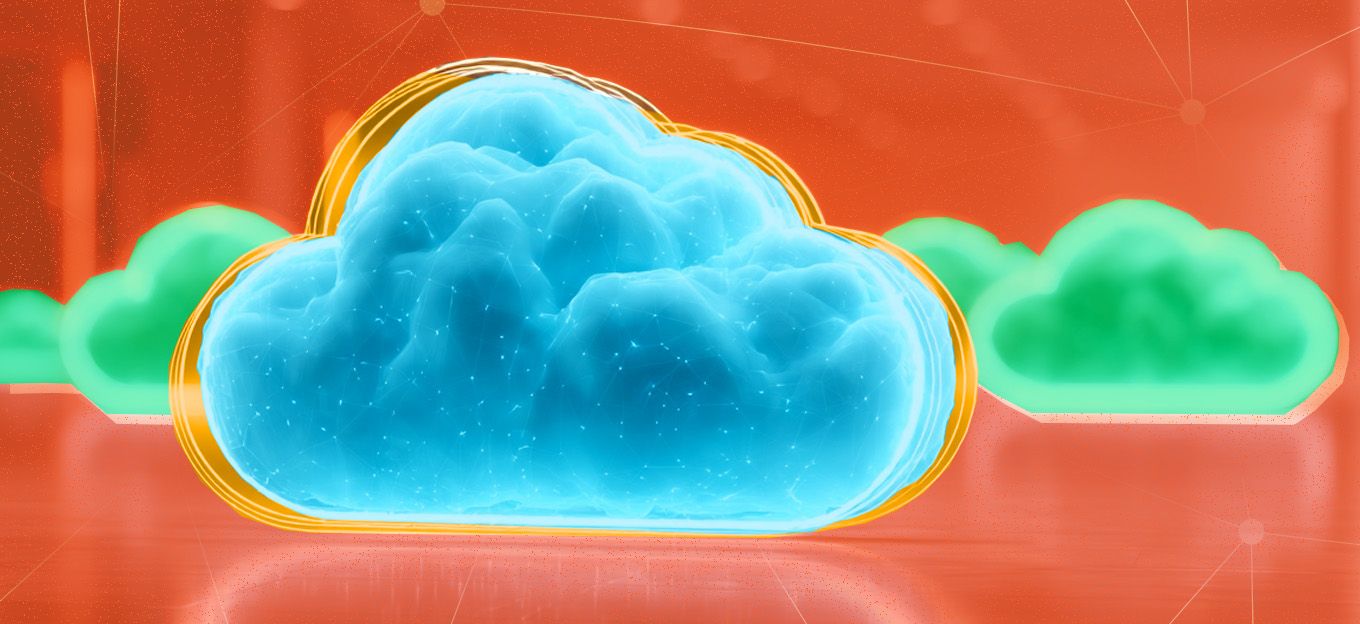What is AWS Lightsail, and Who Should Use it?
What is AWS Lightsail, and Who Should Use it?
- Last Updated: December 2, 2024
Guest Writer
- Last Updated: December 2, 2024



Amazon Lightsail provides an easy, lightweight way for new cloud users to take advantage of AWS' cloud computing services, but is it there right choice for your IoT deployment or company? Is a virtual private server (VPS) the right choice at all? In this article, we'll talk about the significance of Amazon Lightsail, some of its features and benefits, and whether or not it might be the right choice for you.
The best place to start is with VPS. Although they're just one component of Amazon Lightsail, it's important to understand what a VPS is and why you might want to use one before we go any further.
Introduction to Virtual Private Server (VPS)
A virtual private server (VPS) is a software representation of a physical server you can use to allocate compute resources for a job while remaining abstracted from the physical server layer.
Each virtual server can work independently of a physical server. A user should set up a VPS before utilizing Lightsail Amazon because Lightsail isn't directly visible through the AWS management console without a VPS.
There are 2 types of VPS:
- Managed VPS
- Unmanaged VPS
Managed VPS
Managed VPS allows clients to worry more about the "what" than the "how" of serving resources to front-end applications and to users. AWS can manage the underlying infrastructure necessary for a given job or set of jobs you want to execute on your VPS.
Unmanaged VPS
Unmanaged VPS provides a simple hosting experience where the client is responsible for installing, configuring, and upgrading software.
What is Amazon Lightsail?
Once again, Amazon Lightsail is a new VPS service on the AWS cloud platform. It includes a virtual machine replete with SSD-based storage, data transfer, DNS management, and a static IP. It has memory ranging from 512MB-8GB with processors ranging from 1 or 2 cores and a data transfer allowance ranging from 1 to 5 TB.
AWS Lightsail has 20-80 GB of storage allowance. It's multi-platform, so it works on different operating systems, but most users will likely choose a Linux distribution like Debian.
Main Features of Amazon Lightsail
- Lightsail virtual private server
- Application programming interface (API): Amazon provides a powerful API with which to develop your applications or to integrate with external applications.
- Access to other AWS services. It's easy to extend the capabilities of Lightsail to AWS services with like managed databases, CDNs, and more.
- Secure shell (SSH) access. Lightsail provides a cloud-based console option to connect over SSH.
- Secure networking. Configuring the details of the network through the AWS is easy and secure. It's possible to access through IP address, DNS, firewall and more.
- Simplified load balancing
- Snapshots for protecting your information
What Are the Benefits of Using Amazon Lightsail?
The benefits of Amazon Lightsail are listed below:
- Simplified UI: It runs through pre-installed software. There will be less confusion for users who are using it for the first time.
- Familiarity: Developers and companies who use Amazon Lightsail for web hosting and application development will find it more alluring.
- Affordability: The subscription is free for the first month and is $5/month for the cheapest tier.
- Ecosystem: Benefits from the massive AWS ecosystem
- Reliability: The need for replacement is rare as the services run through Amazon infrastructure and data centers.
The Difference Between Amazon Lightsail and EC2
The two solutions offered by AWS are Amazon Lightsail and Elastic Compute Cloud (EC2). So, let’s compare Lightsail and EC2.
How Much Does Amazon Lightsail Cost
The cost of AWS Lightsail varies for different operating systems. Let’s have a look at the prices for Windows and Linux/Unix.
For Linux:
The Most Comprehensive IoT Newsletter for Enterprises
Showcasing the highest-quality content, resources, news, and insights from the world of the Internet of Things. Subscribe to remain informed and up-to-date.
New Podcast Episode

IoT in 2026: Trends and Predictions
Related Articles