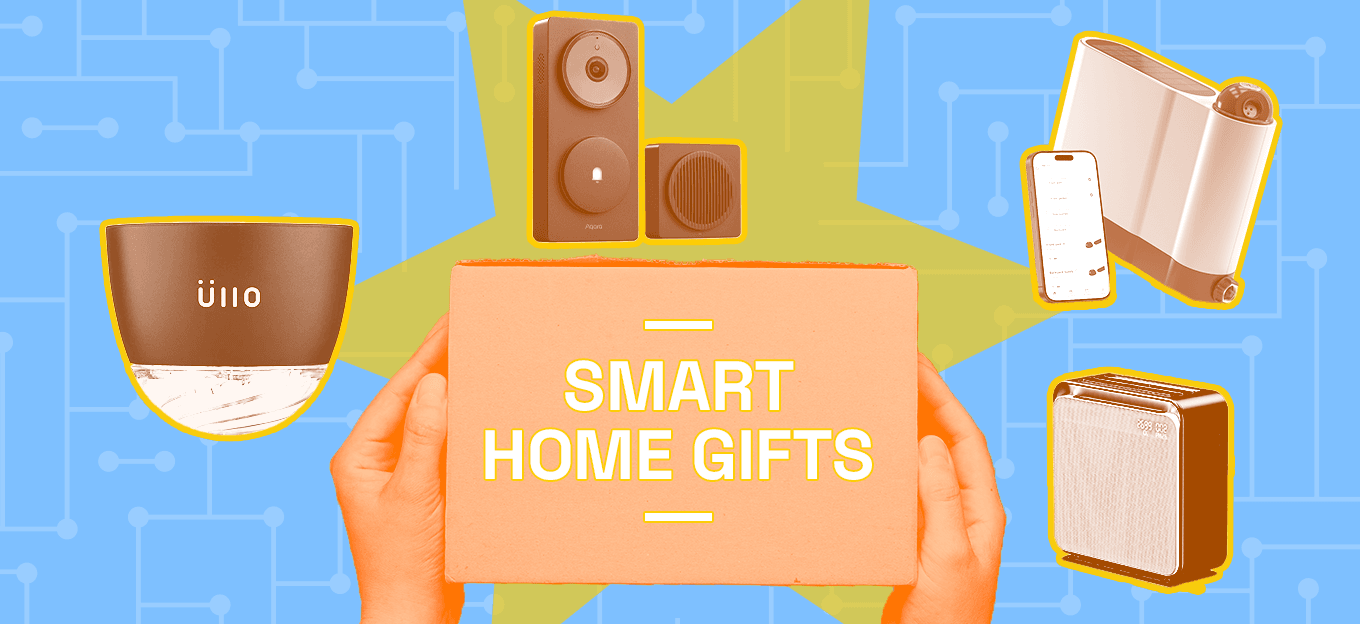How to Create a Foolproof Smart Home Security System
How to Create a Foolproof Smart Home Security System
- Last Updated: December 2, 2024
Kayla Matthews
- Last Updated: December 2, 2024



Home security systems can give you valuable peace of mind, primarily when you can’t monitor the premises in person.
Even better, many of today’s options have smart technologies that employ facial recognition, cloud data storage and more.
If you’ve decided to invest in a smart home security system, here are five tips on how to get started.
1. Assess Your Needs
Some people become swayed by the name recognition associated with specific brands and purchase those without understanding how they work. Avoid making that mistake by sitting down with everyone in your household and getting feedback about the security features they want.
For example, if there’s a dog in your home, it might be useful to get a home security system that includes a microphone and speaker. You will be able to use this to talk to your pet, and he’ll hear you even if you’re not in the house.
Individuals who are in the market to buy home security equipment need to think about other specifics, too. Are you in a rented home?
If so, a wireless system is probably out of the question because it typically requires drilling holes in the walls. Fortunately, many smart home security systems are wireless.
Is there a person in your home who has balance issues or suffers from epileptic seizures? Some home security systems have medical components that allow people in distress to press panic buttons and send for help.
Evaluating your family’s unique needs should reduce the likelihood you’ll invest in a home security system with features you don’t use.
2. Perform Adequate Research
Once you’ve determined the features you want in your new home security system, it’s time to learn which companies offer all or most of those perks. If possible, see if you can go to a local distributor to see and touch the components of a home security system before buying it.
Alternatively, if the only option is to order your smart home security system online, read user reviews carefully. You should also find out in advance what to do if you need to return the product if it doesn’t function as expected or otherwise meet your expectations.
3. Choose Professional or DIY Installation
Brands like Honeywell, SimpliSafe and Wink offer starter sets and individual pieces you can put in your house without relying on professionals. If you are a tech-savvy person and feel able to follow instructions, a system you can install yourself could be the best option.
On the other hand, if you get fed up with the necessities of getting tech set up so it works as expected, budget for professional installation. Some home security solutions have additional high-tech automation components that let you control lighting, temperature and more, meaning they go beyond keeping your home safe from intruders.
If you opt for a system that has numerous capabilities you haven’t dealt with before, a professional installation should include an instructional aspect where a company representative walks you through the functionality and gives you opportunities to ask questions that come up.
That segment of the installation process could help you feel more at ease when getting to know the new technology in your home.
4. Keep Your Whole Smart Home Ecosystem in Mind
Another smart home mistake people make is not being aware of the other smart home products they own or want to buy soon, as well as how those might complement the security system.
If you buy Nest products, for example, Amazon’s smart speakers enable you to control those items with voice commands that Alexa recognizes.
Since manufacturers realize their customers may own more than one smart home product, they often try to make their items compatible with others.
Doing so results in more convenience for buyers and makes their products more appealing to people who are gradually adding gadgets to their smart homes.
5. Know How to Get Help
Despite your diligence in creating a smart home security system that performs as it should, things can still go wrong. Find out what steps to take before anything does, so you won’t feel so panicked in unexpected circumstances.
As a starting point, refer to any documentation that comes with your system. It may include a “Troubleshooting” section and should at least have customer support contact details. The company may also offer an online forum or assistance database that allows you to search for answers to common questions.
Realize It’s a Learning Process
The five steps above will help you start strong when setting up and enjoying your home security system, but don’t get upset if you feel a bit overwhelmed during the first month or so of use.
You’re getting used to something new, and being patient with yourself should help you maintain an accurate perspective while grasping the basics.
The Most Comprehensive IoT Newsletter for Enterprises
Showcasing the highest-quality content, resources, news, and insights from the world of the Internet of Things. Subscribe to remain informed and up-to-date.
New Podcast Episode

IoT in 2026: Trends and Predictions
Related Articles