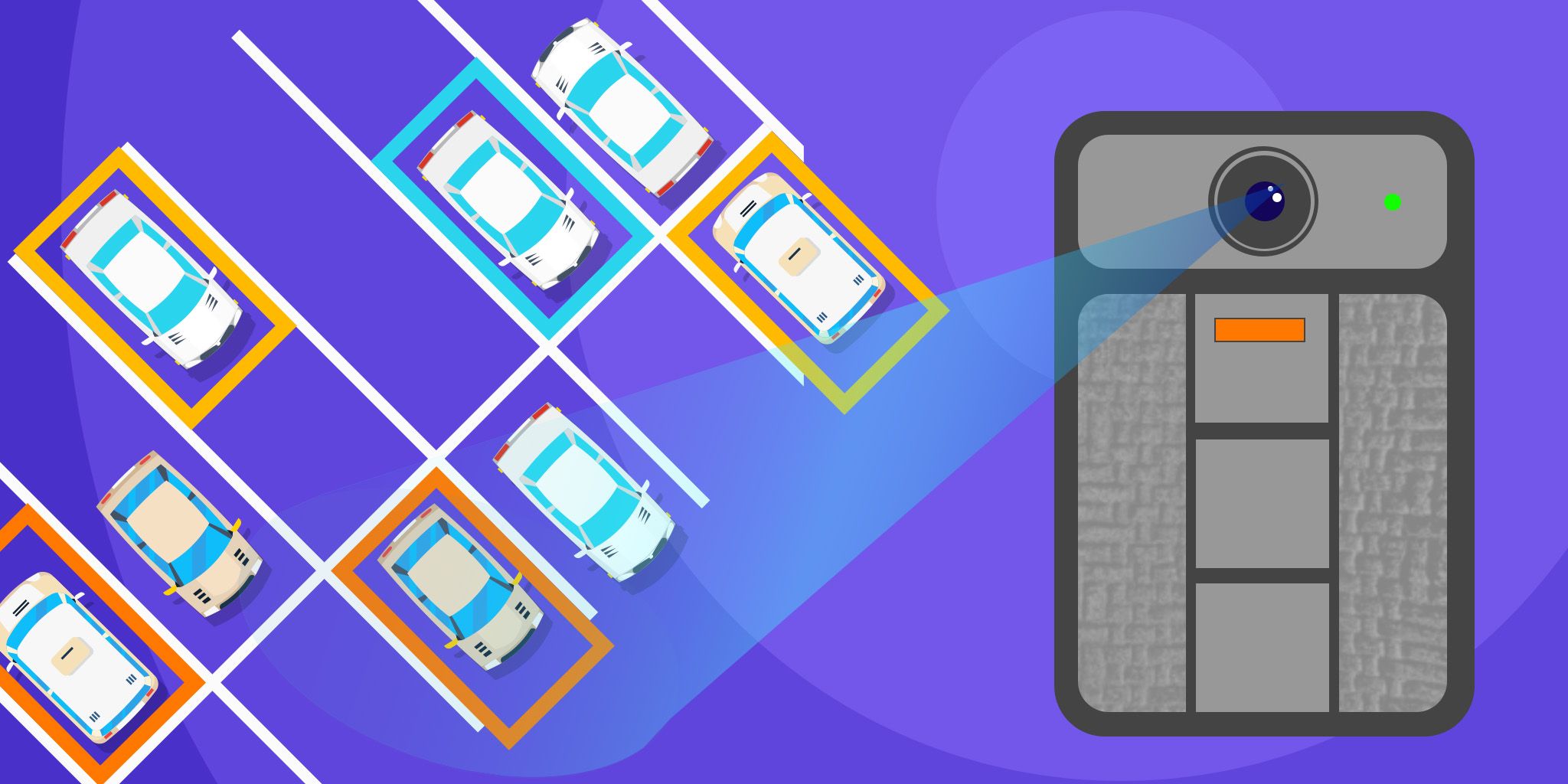Business Process Automation with AI: How to Use AI for Success
Business Process Automation with AI: How to Use AI for Success
- Last Updated: October 31, 2025
Sage IT
- Last Updated: October 31, 2025
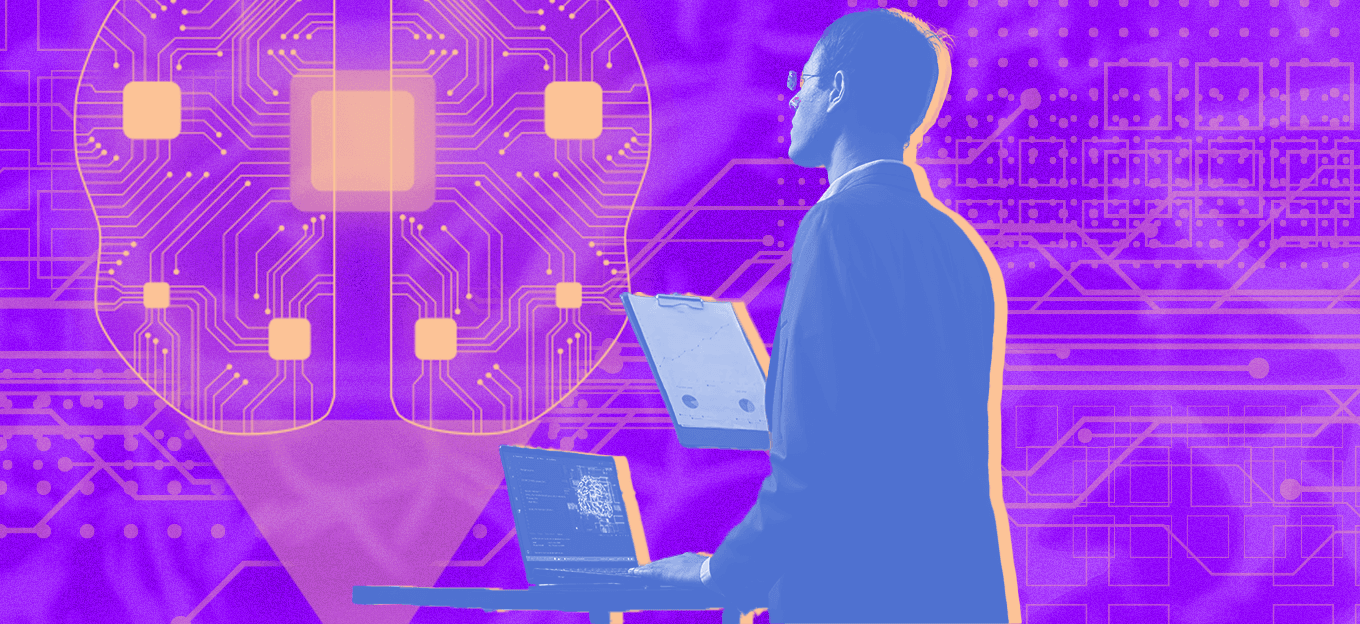
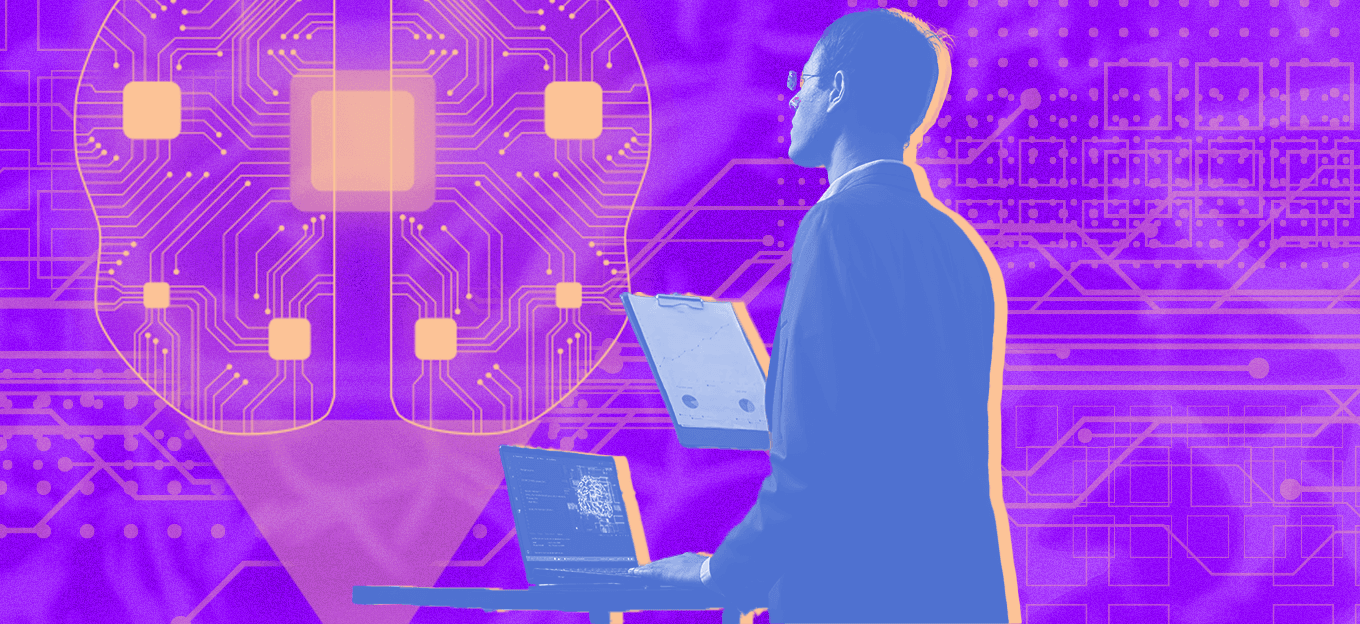
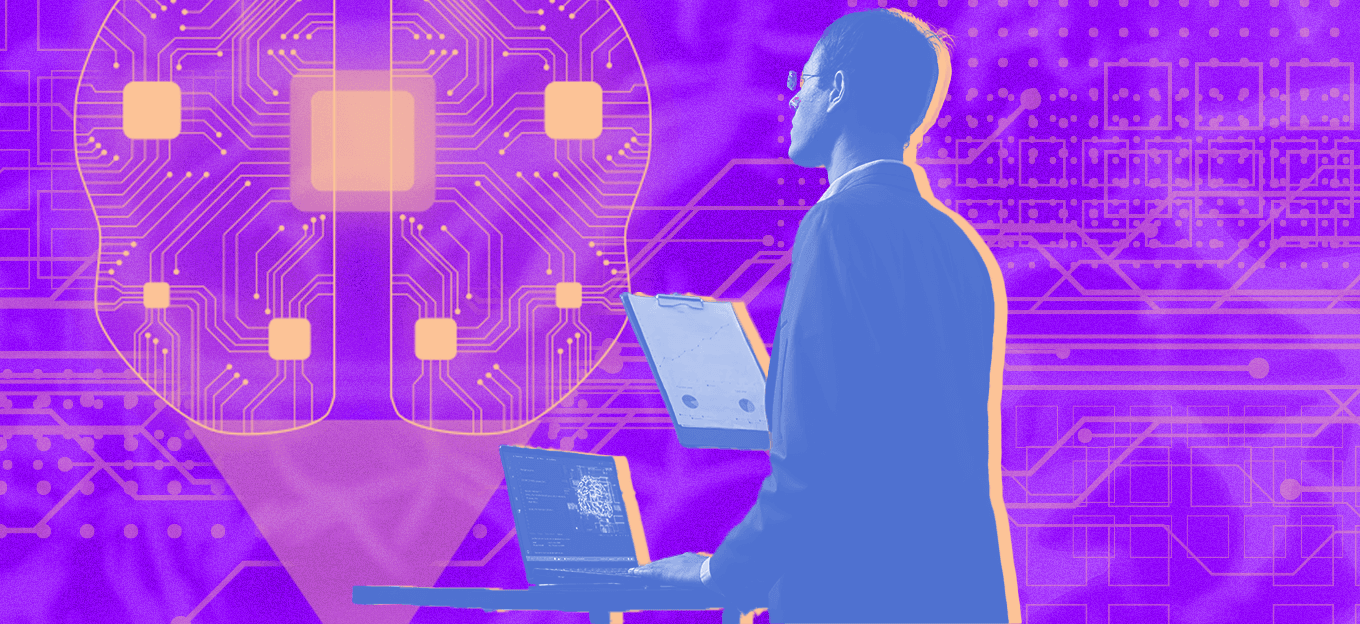
Your day probably starts with a simple snag: a PO stuck in someone’s inbox, a ticket waiting for the correct queue, or the same customer data copied between three tools. Minutes turn into hours. Teams chase updates, not outcomes. What looks like “automation” is really a maze of brittle handoffs.
Rules help until inputs change. A supplier tweaks an invoice layout. A new product adds an exception. One edge case crashes the flow, and people step in to patch what scripts can’t see.
That’s the gap AI-powered business process automation closes.
Why Static Automation Fails
Traditional automation does exactly what it’s told, no more, no less. It follows rules, step by step. But real work changes daily. Formats shift, fields move, exceptions pile up. A rule that worked last month breaks on a new vendor template or an unusual customer request.
You add more “ifs,” the tree gets taller, and minor errors ripple across apps, email, CRM, ERP, and ticketing. People jump in to fix edge cases, and the “automation” slows everyone down.
In short: traditional flows follow instructions; AI learns intent.
How AI BPA Works
Think of AI automation as a tight loop: See → Predict → Act → Learn.
It sees what’s happening by reading emails and forms, scanning documents, and pulling context from your apps. It predicts the next best move, routes a ticket, flags a risk, or requests a missing field. It acts through your systems, updating records and triggering workflows. Then it learns from outcomes and quietly adjusts.
A quick, relevant example: an AP mailbox gets a new invoice PDF. The AI parses it and predicts two risks with confidence scores: a possible duplicate of last week’s payment and a bank account that doesn’t match the vendor master. It acts by opening a high-priority exception, attaching the prior payment, and sending the vendor a secure re-verification step when AP confirms the mismatch, the system learns, raising fraud-risk sensitivity for look-alike cases.
Where AI Delivers the Fastest Wins
Start where variation and volume hurt most.
Customer & Sales Ops: AI classifies intent the moment a request arrives, pulls context from CRM/ERP, drafts the reply, and escalates only the edge cases. Quotes stop waiting for approvals because pricing rules and contract terms are checked in-line. The result is shorter queues and fewer back-and-forths, customers notice.
Finance & Procurement: Invoices are read, matched, and routed automatically, even when layouts change. The system flags duplicates, mismatched bank details, and out-of-policy spend before money moves. One mid-market distributor cut invoice cycle time 38% in 90 days and reduced exceptions by 31% after adding human-in-the-loop approvals.
HR & Internal Ops. Résumés are parsed and ranked against the job profile; interview slots are proposed automatically; onboarding tasks open across IT, facilities, and payroll without emails. Time-off, expenses, and policy queries get instant, consistent answers, freeing HR to focus on people, not paperwork.
IT / SecOps / Compliance. Tickets are triaged to the right team with suggested fixes from similar incidents. Patch waves are scheduled based on asset risk, not guesswork. Audit trails are generated as work happens; every automated action is logged with who/what/when.
The Enabling Stack (Without the Alphabet Soup)
Under the covers, it’s a few moving parts working together.
AI reads incoming emails, forms, and PDFs, so systems understand intent and pull the right fields. It examines images and documents to spot totals, dates, and defects that the human eye might miss. It predicts the next best step: approve, route, hold, or ask for one missing detail.
Then automation acts across your apps, updating records, opening tickets, posting entries, through your existing integration fabric. Finally, it learns from outcomes, re-tuning thresholds and playbooks over time.
Privacy isn’t bolted on: sensitive fields are masked, access is role-based, every action is logged, and drift is monitored.
30–60–90 Day Pilot (Do-This-Now Plan)
Days 0–30
Discover & Shadow. Pick one high-friction process (invoice review, help-desk triage, claim validation). Map the steps, owners, and systems. Pull 2–4 weeks of sample data. Stand up the See → Predict → Act → Learn loop in shadow mode beside the current workflow so people still decide while AI observes and drafts.
Days 31–60
Calibrate & Connect. Tune thresholds to analyst capacity (how many real alerts/hour can your team handle?). Add human-in-the-loop for high-impact actions. Wire to core apps (ERP/CRM/ITSM) so approved AI actions update records, open tickets, or trigger payouts automatically. Document exceptions as training signals.
Days 61–90
Go-Live, Small Blast Radius. Launch for one region, product, or queue. Watch cycle time, exception rate, and human-touch %. Hold weekly reviews; backlog obvious wins for v2 (missing features, edge cases).
Exit criteria to scale: ≥ 30% cycle-time reduction at ≥ 95% precision, ≤ 15% human-touch rate, and no material control breaches.
Enterprises new to AI-driven automation often consult an experienced AI consulting service provider to validate pilot design, fine-tune governance guardrails, and ensure measurable outcomes before scaling.
Speed is great, but trust is mandatory.
Governance & Risk
Automation scales only when people trust it. Build that in from day one. Track data lineage so you know where every field came from. Mask sensitive values at the source and use role-based reveal so only the right people ever see them.
Log every automated action, who/what/when, for clean audits. Version your models and flows; keep one-click rollback if quality dips. Watch for drift (inputs and outcomes changing) and set alerts when precision/recall falls below your floor.
Release changes canary-style to a small queue or region before broad rollout. For high-impact moves (payments, access, customer comms), require human-in-the-loop approval.
Measuring What Matters
Skip vanity dashboards. Measure what changes for customers and teams.
Business KPIs. Start with outcomes people feel: cycle time (how fast work moves), cost per case, CSAT/NPS, DSO for finance, and first-contact resolution for support.
Operational KPIs. Prove the flow is cleaner: error/exception rate, backlog burn, reopen rate, human-touch % (what still needs a person and why).
Model KPIs (at the operating threshold). Track precision (fewer false alarms), recall (fewer misses), F1/AUC-PR for imbalanced data, plus drift on inputs and outcomes.
Two guardrails keep metrics honest:
- Time-aware validation (train on the past, test on the future) instead of random splits.
- Thresholds sized to analyst capacity, alert volume your team can actually handle.
Report these together, weekly, on one page. If cycle time drops and human-touch falls while precision stays ≥95%, you’re winning. If any line degrades after a release, roll back fast and learn.
A few missteps can still derail a good pilot; let’s avoid the common ones.
Pitfalls to Dodge + Near-Future Edge
Don’t automate chaos; fix the process first. Don’t wait for perfect data; start with guardrails and improve. Don’t launch bots without integrations or owners. And don’t skip the feedback loop; models stall when corrections never come back. Set a clear RACI so approvals don’t drift.
In the near term, expect agentic workflows that pick the next step under policy guards, plus AI tied to IoT signals for real-time moves at the edge. Tomorrow’s ops won’t just run, they’ll choose what to run next.
Bring it back to one process that hurts most.
Closing Thought & Next Step
AI in process automation isn’t about replacing people. It removes the grind, so people use judgment. Pick one workflow that drains time. Run a 90-day pilot with shadow → calibrate → small go-live. Platforms such as mAITRYx™ make this journey faster and safer, with guided, low-risk trials that validate use cases in weeks, not months.
Each pilot runs on your data and systems, demands only a few hours a week, and includes built-in governance so progress scales responsibly. Measure cycle time, human-touch, and precision. If it lifts, clone it to the next look-alike process.
The Most Comprehensive IoT Newsletter for Enterprises
Showcasing the highest-quality content, resources, news, and insights from the world of the Internet of Things. Subscribe to remain informed and up-to-date.
New Podcast Episode

IoT in 2026: Trends and Predictions
Related Articles