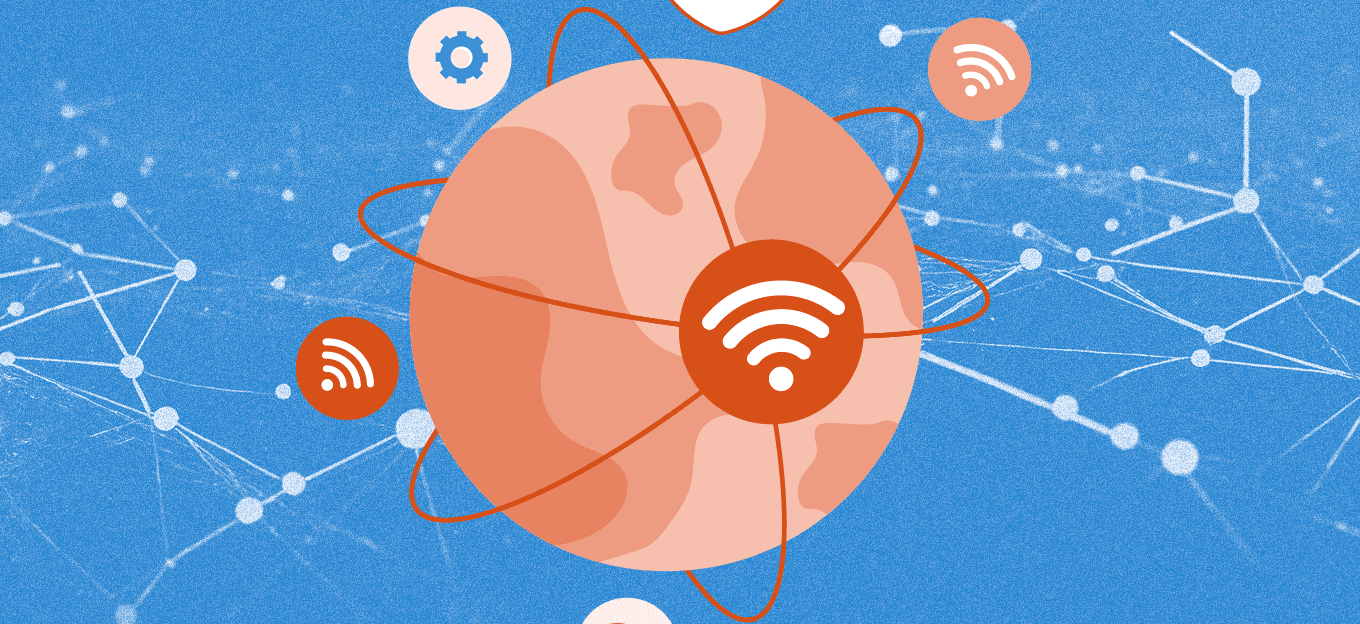How Construction Mapping Software Increases Profit Margins
How Construction Mapping Software Increases Profit Margins
- Last Updated: December 2, 2024
Unearth
- Last Updated: December 2, 2024



With $30 trillion in projected spending by 2030, declining project productivity, and low tech adoption - the construction industry is due for a technology overhaul. From small hand-held devices to enterprise-level software, there is a huge range of technology options available to modern construction organizations, including construction mapping software.
'To be genuinely useful for construction projects, software must reflect the physical world.' -Unearth
This post will focus on construction mapping software. We’ll explore the issues with past construction project management platforms, how mapping software can help to boost productivity across the board, and how to procure a platform that best addresses your organization’s needs.
Declining Construction Productivity and How Technology Can Help
Productivity problems waste time and resources.
McKinsey Global Institute (MGI) found that the construction industry could boost its value by $1.6 trillion globally by bringing its productivity up to speed. Notably, 70 percent of megaprojects are at least 40 percent late.
When builds experience consistent delays - due to rework, duplicative processes, and poor communication - the negative financial impact can be significant. For example, Westinghouse, a nuclear power company, declared bankruptcy after continual delays and cost overruns on nuclear power plant projects put them deep in the red.
But what causes poor productivity?
Effective Project Management Can Significantly Improve Productivity
A review of the research has revealed the following:
“Through our analysis of more than $1 trillion worth of capital projects over the past five years, we have found that improving basic project-management skills offers the most potential to improving site performance." -McKinsey Global Institute
“The majority of recommendations [for increasing productivity] involved improving various aspects of project management, including planning, communications, supervision, and personnel and manpower practices.” -The National Academies Press
With this in mind, project management software is key.
However, not all project management software will solve all problems. Using the wrong software can even create issues. The right software can make your life easier and your business more effective. It must be built with the construction industry’s needs in mind.
Effective Project Management Software Requires a Map
Construction project management software should do three things well:
- Simplify processes
- Document progress
Unfortunately, most software falls short of these goals.
Because construction is a physical process tied to a specific location, organizing as you would for other industries - by name, date, or file number - doesn’t work. To be truly effective, construction software must be organized by location using a map-based platform.
Digital Maps are the Future of Construction Project Management
Maps are incredibly powerful tools. Columbus won funding for his voyage to America with a world map. The Waterloo Map helped the British defeat Napoleon, and a series of top secret maps contributed to the allied victory on D-Day. Not only are maps still used in 2022, but they are also a crucial part of our daily lives. With over one billion monthly users, Google Maps stands as the prime example.
To be genuinely useful for construction projects, software must reflect the physical world.
Mapping Software Increases Transparency and Enables Trust
Contractors and owners live in a culture of mistrust - further degrading project productivity.
Owners have limited information about what’s going on at their build sites, so when a contractor changes the bid, owners are left to wonder if the changes were necessary. For contractors, this means jumping through hoops and documenting everything to prove that they are operating by the book.
One underlying issue is that owners don’t have a simple overview of their projects. Another is that documents and verbal reports are up to interpretation and thereby easy to dispute.
Create Trust by Providing Easily Accessible Visual Documentation
With an overhead view of the job site, owners can track their projects with ease. With a location-based organization, contractors can document work quickly and accurately.
Moreover, location-based visual records break the reliance on written documents. In the event of a dispute, all stakeholders will have access to photographic evidence, accurate measurements, and geo-referenced blueprints.
With less to interpret, there’s less to dispute. Communication, trust, and understanding all increase when everyone has access to the same database of digital data.
Decrease Rework with Real-time Data Sharing and Communication
A study done by the Mediterranean Journal of Social Sciences reports that 30 percent of the work done by construction companies is rework. Another study reports that rework can cost up to 5 percent of the total project value. For projects valued in the millions, even 5 percent is a significant sum.
Rework has many causes: unclear instructions, slow design, poor documentation, unrealistic timelines, and simple human error to name just a few.
Map-based software solves many of these issues. It speeds up communication, organizes documentation, and provides quick access to vital information.
Process and Store Data Collected in the Field by Connecting Hardware and Software
For software and hardware to work together effectively, two things need to be true:
1. Hardware must be reliable, user-friendly, and cost-effective.
2. Software must be able to import and organize data captured by hardware.
Sensors, drones, mobile devices, and self-guided machinery produce massive amounts of data.
Construction software must be able to collect and display this data effectively. Instead of burying this data in dense folder systems, you can layer, sort, and filter this information on a map for a context-rich record of your project.
A Quickstart Guide to Buying Construction Mapping Software
As you start exploring your software options, here are four questions you should consider:
What Are Your Pain Points?
Consider the most frustrating, complicated, or expensive part of your workday. Create a list of these issues and use that for reference.
What’s Too Expensive?
Construction mapping software allows you to organize and track expenditures, giving you the information you need to expand profit margins and compete effectively.
What Needs Improvement?
Maybe you just want to streamline your operation and expand project capacity. Consider aspects of your business that may be limiting growth.
Who Needs Access?
Many software companies charge per user. If you want to bring on your entire organization, find a platform with an open licensing structure.
6 Steps for Purchasing Mapping Software
1. Do Your Research
Identify your needs and create a spreadsheet listing ideal features. Research your options and take notes on how each product addresses your wishlist.
2. Talk to Your Team
Don’t skip this step! If your team doesn’t like the software, they won’t use it effectively - no matter what features are offered.
3. Get an Online Demo
Don’t pay for software until you see it in action. Request demos from each company. Ask them to walk you through, explain relevant features, and create a quote. Better yet, see if software providers offer a free trial, so you can take the software for a spin yourself.
4. Do a Cost/Benefit Analysis
By now you should have narrowed your search to two good options. Analyze the cost and estimated savings to see which software will offer the most value.
5. Run It By Your Team Again
Get feedback about the final two options. Remember, if your team doesn’t like the software they won’t use it to its full capacity, decreasing any potential benefits.
6. Try the Software on a Test Project
Test runs are essential. They allow you to troubleshoot issues in a controlled, low-stakes environment. Roll out your new software on one project. Watch how your team interacts with it and make sure it performs as expected.
With success, you can then expand across multiple projects. You may also have feature requests that you can pass along to the software provider as that relationship grows.
Ultimately, if you're like the contractors we've spoken with, you'll see the value of mapping software affect the bottom line - your profit margins.
The Most Comprehensive IoT Newsletter for Enterprises
Showcasing the highest-quality content, resources, news, and insights from the world of the Internet of Things. Subscribe to remain informed and up-to-date.
New Podcast Episode

IoT in 2026: Trends and Predictions
Related Articles