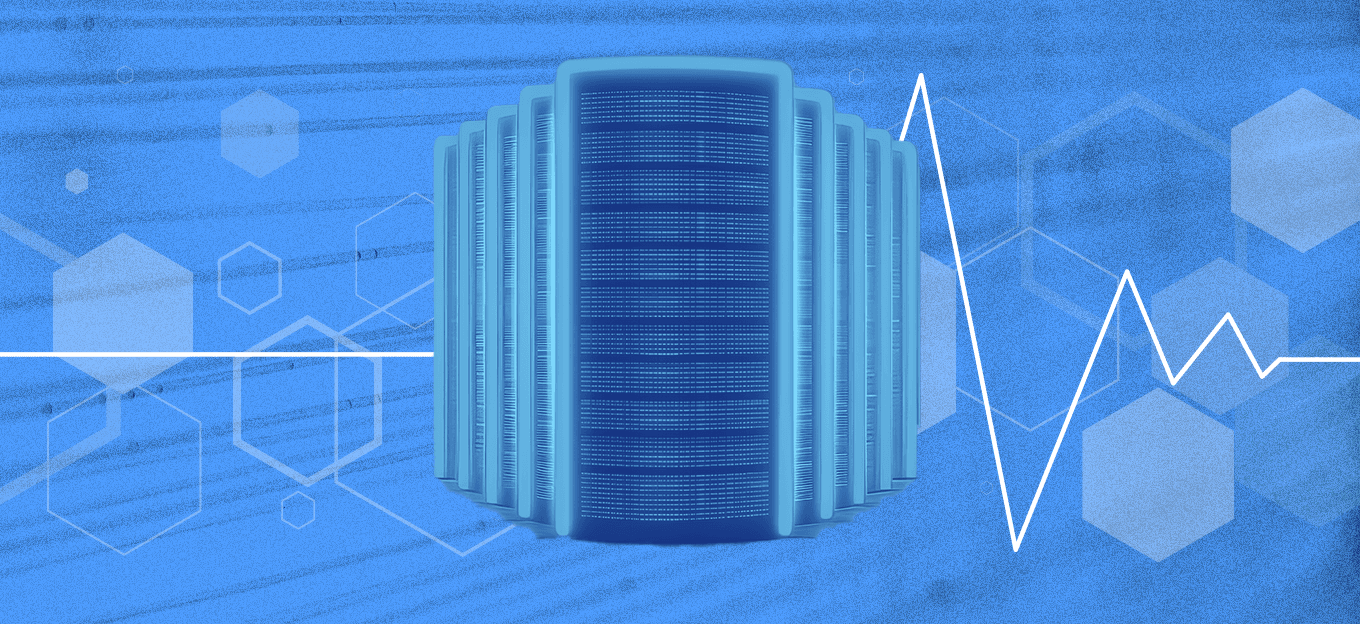Usability, Durability, Error-Proofing: How to Make an Elderly-Friendly Smart Home
Usability, Durability, Error-Proofing: How to Make an Elderly-Friendly Smart Home
- Last Updated: December 2, 2024
Guest Writer
- Last Updated: December 2, 2024



According to an estimate by The United States Census Bureau, about 49 million US citizens are over 65 years old — that's 15.2% of the population. We have found that older people are embracing digital technologies, but sometimes they encounter specific difficulties with appliances or interfaces. How can the IoT help older women and men, whilst being easy to use?
Prolonging Independent Living
One of the most socially significant applications of the IoT is care for the elderly, provided by smart home systems.Gadgets help prolong independent living for people with health impairments, such as hearing or coordination problems, who don’t yet need 24-hour care. They also help monitor health indicators and provide security for older people.
Why is it important to meet the specific needs of older people?
There are at least two reasons for that.The first is economical: the number of users in this category is growing. According to research by the Federal Interagency Forum on Aging-Related Statistics, by 2050 the number of people over 65 in the USA is set to reach 88 million, constituting 22.1% of the population.
America’s Health Insurance Plans (AHIP) projects that by 2020 about 12 million elderly people will need long-term care.
There are many families who can't afford professional care for their elderly relatives. The Urban Institute estimates that the cost of service and support for people over 65 is about $140,000.
A smart home can replace a nurse and buy some time before having to resort to a senior care home or a clinic. Gadgets can remind elderly people to take their medication, monitor their health and respond to emergencies. They reduce the need for medical services up to the point when health indicators display an abnormality.
The second reason is social: interfaces developed for older people are also appreciated by the majority of younger users. This is explored by Jeff Johnson and Kate Finn, the authors of 'Designing User Interfaces for an Aging Population.'
Many people of different ages may have vision, hearing, mobility or memory problems. There are also people with low literacy or technical skills. Accounting for the specific needs of the elderly in the development of the IoT can help improve user experience for other groups of people as well.
What attributes make an elderly-friendly gadget?
Many people who are over 65 years old have poorer cognitive function, vision and hearing problems, as well as problems with fine motor skills.A study by Jeff Johnson and Kate Finn showed that older people spend more time learning how to use devices and apps, have problems remembering information and hitting targets on the screen, and make more chaotic movements.
The devices and applications in a smart home should account for all these particular challenges.
1. Different senses
Some users may have problems with eyesight, while others may not hear well. That’s why the sensors should have both visual and audio indicators. Users should have the opportunity to give voice commands instead of pressing buttons. Another thing to keep in mind is that some older people have quieter voices, so the devices should also be able to recognize indistinct speech.A system tailored to the elderly’s needs should have voice control.
2. Maximum simplicity of interface and design
Large fonts and contrasting colors are a must. A single screen should have as few elements as possible. All the icons used in apps and physical devices should be easy to recognize: a light bulb = lighting, a pill = medication.Interface elements, such as links, menus and buttons, should be easily distinguishable from the text and graphics. Clickable elements should be significantly different in color.
A finger is much larger than a cursor. To ensure that the hit accuracy is above 90%, the active elements on the touch screen should be at least 1.65 cm diagonally.
All abnormalities on the graphs and all warning signals should be highlighted in bright colors, preferably red since it's commonly associated with danger.
3. A single control center
Elderly people may find it difficult to deal with a large number of consoles and buttons; they can get confused or scared if something goes wrong. All systems should be managed from a single place. Navigation through menus from the main app screen or touch screen should be made as easy as possible, and the system should respond to standard voice commands.4. Protection against errors
All interfaces should be made error-proof. However, it’s better to avoid the word “error” in error messages. If an interaction fails, younger people tend to think it’s bad usability, but older people can blame themselves for being clumsy. They can then get upset and stop interacting with the device.5. Good tactility
Buttons should be easy to locate and identify by touch. Icons should be convex to the touch. It’s important that the buttons are easy to press, since some users may suffer from arthritis.6. Protection against false calls
Even at a slight touch, devices may make false calls to 911 and send false alarm signals. Especially if the alarm buttons and various control systems are presented in the form of key rings worn in pockets. A great alternative would be devices worn on the body, such as watches, bracelets and pendants. And, of course, apps.It’s best to produce devices in different shapes and designs, so that older users can choose the ones that they like and that match their lifestyle.
7. Durability
Many people who are over 65 years old don’t dare to learn how to use devices, because they are afraid of breaking them. The gadgets should be able to withstand active exploration and accidental falls.8. Long-time operation
It’s desirable that the devices have long battery-life. Gadgets should inform people in advance that they need charging or that the battery needs replacing, so that the relatives of older people have time to resolve the issue.9. Visibility of results
The information collected by the sensors, such as the blood pressure level, should be organized into easy-to-read graphs and recommendations that are easy to find and open.10. Multi-language support
37.5 million US citizens speak Spanish, 2.9 million speak Chinese, 1.3 million speak French and 1.1 million speak Korean. The authors of 'Designing Training and Instructional Programs for Older Adults' say that the elderly population of the US is becoming increasingly ethnically diverse. Many older people don’t speak English as their first language. These people won’t be able to use the app if it doesn’t support their native language.A smart home test group should include older people and a range of people with different health problems, such as low mobility or mild dementia. With their comments and concerns in mind, the devices and apps can be made convenient and easy to use for any user. That’s the ideal to strive for.
What kinds of devices do elderly people need?
The gadgets needed in a smart home for the elderly can be roughly classified into four groups. Here are the basic ones:1. Health monitoring
- Sensors worn near the heart, used to keep track of the heart rate, respiration rate, temperature and pressure. In case of any abnormalities the sensors send messages to relatives and doctors. The data is sent to the smartphone and to the cloud, and the app gives recommendations on lifestyle modifications, or advises the user to see a doctor.
- Fall sensors and behavior sensors. 50% of people over 65 can’t get up if they fall down. Lying on the floor without being able to get up for a long time can cause many complications, and can lead to dehydration and even death. The sensor transmits a signal to the smart home control center that turns on the alarm. After that, a person has 30 seconds to turn off the sound. If they aren't able to do it, the information will be sent to the relatives and the rescue service, and the family can open the door remotely.
- Behavior sensors can track whether a person has got up and out of bed, and if they have opened the fridge. They can even detect changes in gait and report such changes to the relatives, helping to prevent a fall.
- Pill dispensers with compartments for each day of the week. The compartments start flashing lights and emitting alarms when it’s time to take medication. If the medication isn’t taken, the dispenser calls its owner. The device sends a signal each time the compartment is opened so that relatives can remotely check whether their grandparents are taking their pills.
2. Safety at home and outdoors
- GPS trackers with an alarm button. An older person can press the button if they get lost or scared. The gadget will notify relatives with a link to the GPS tracker’s location on the online map.
- Window and door sensors. Open/Close sensors signal if a door or a window isn’t closed properly.
- Alarm and video surveillance systems. Cameras can also be placed inside the house, enabling relatives to remotely keep an eye on their elderly. Outdoor cameras can detect suspicious activity and the smart house reports on any potential danger.
- Doorbells for hearing-impaired people. They show who is behind the door, and transmit voice messages if the owner can’t open the door.
- Smoke, gas, and humidity detectors. These devices notify owners of smoke, flooding or gas leakages. Should the need arise, they can block water and gas and cut off electricity in the house.
3. Appliance control and household assistance
- Control systems for lighting, heating, ventilation and air conditioning. With sensors collecting data about the temperature, humidity, and carbon monoxide concentration in the air, the system can automatically improve these parameters.
- Control systems for electrical appliances. A control system can help, for instance, make coffee in a coffee machine, or turn off the iron (the On/Off status of the appliances is displayed in the app).
- Smart pet care robots. The robots can be controlled remotely: they can feed animals and give them water, talk to them in their owner’s voice, play using a laser pointer.
4. Recreation and entertainment
- Audio and video systems. Can be used to turn on music and video in different rooms.
- Robotic assistants. Such devices can carry out conversations, make purchases, pick up a recipe, etc.
- Smart photo frames. Standard digital photo frames might show the same photos for months, as some people forget to upload new photos. Smart frames can be controlled remotely. Children and grandchildren can share their travel photos with their elderly by sending the photos directly to the device from their smartphones.
The Most Comprehensive IoT Newsletter for Enterprises
Showcasing the highest-quality content, resources, news, and insights from the world of the Internet of Things. Subscribe to remain informed and up-to-date.
New Podcast Episode

How Smart Labels Transform the Supply Chain
Related Articles