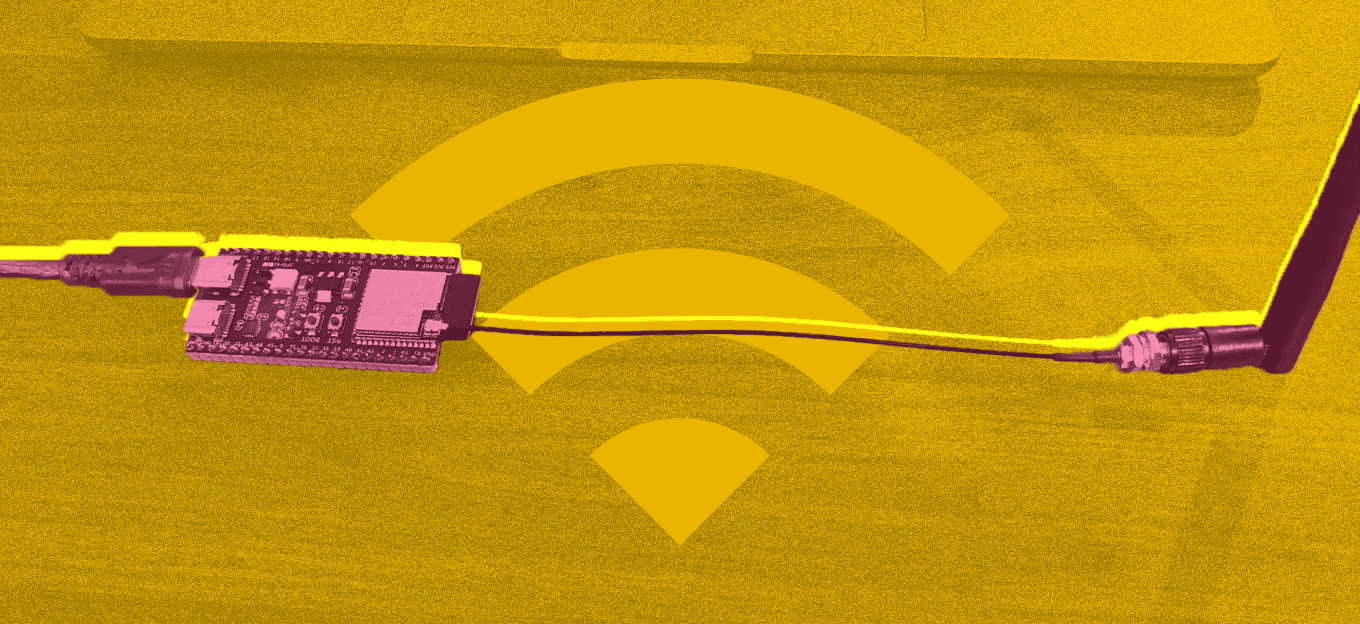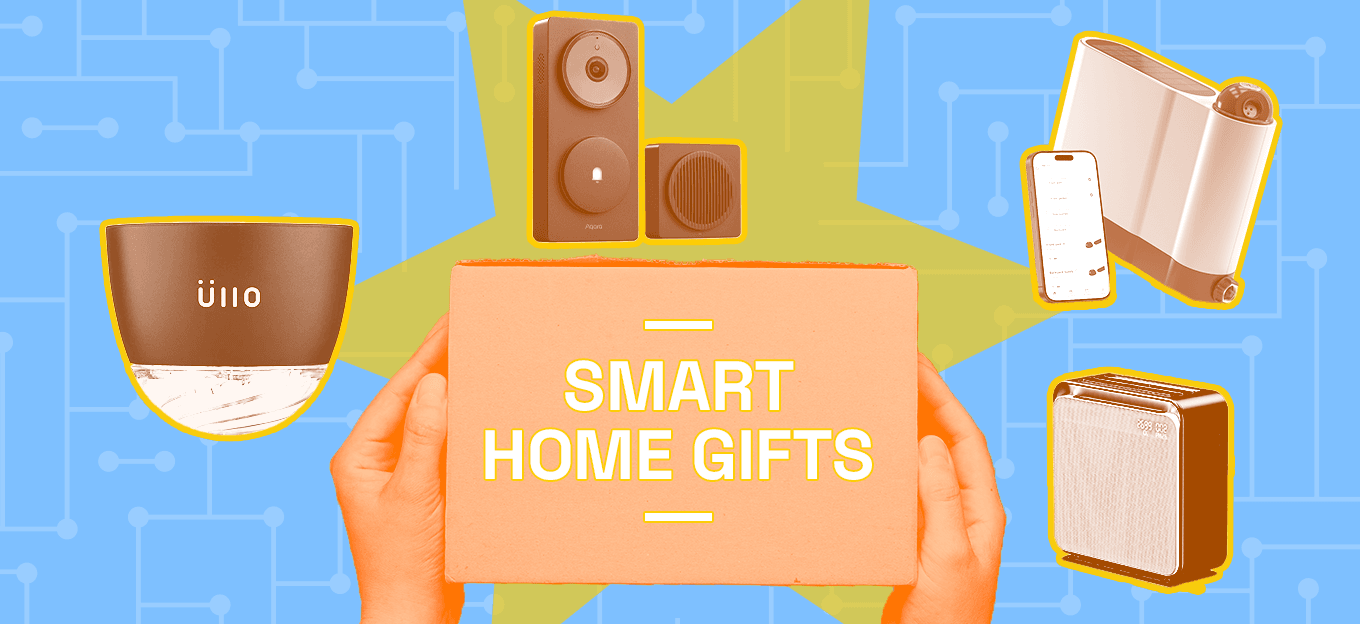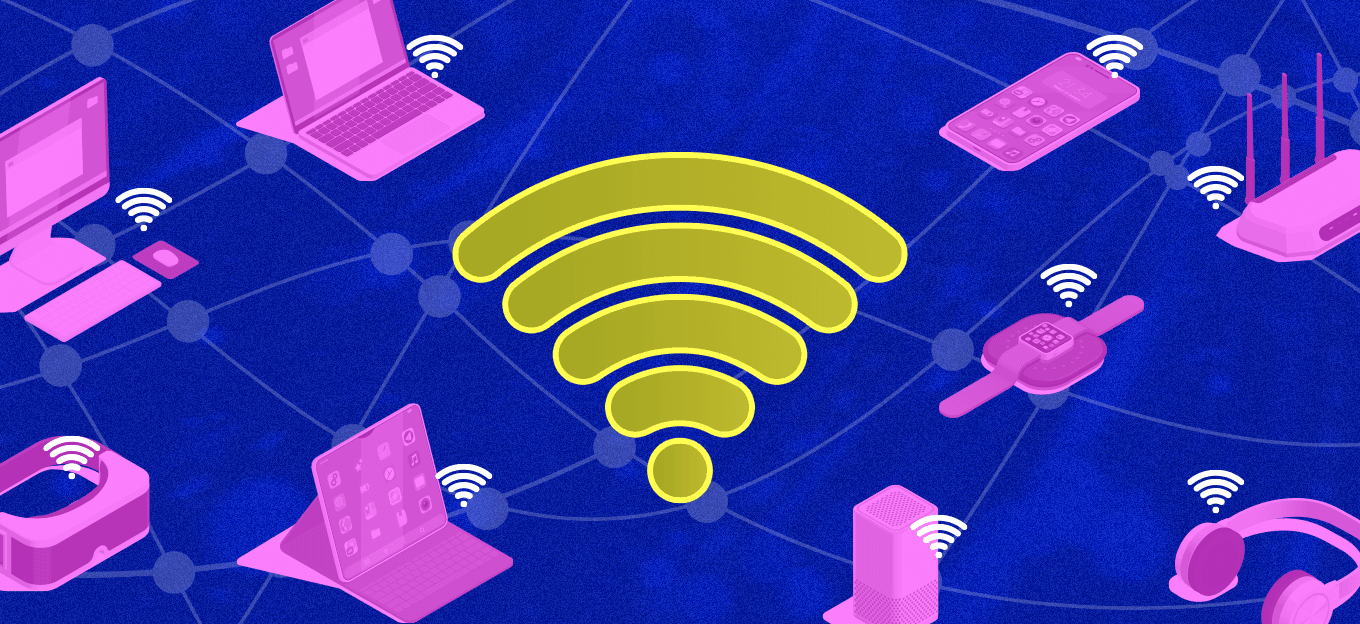The 5 Stages of a Broken Smart Home Support Experience Cycle
The 5 Stages of a Broken Smart Home Support Experience Cycle
- Last Updated: December 2, 2024
RouteThis
- Last Updated: December 2, 2024



With more and more people bringing smart devices into their homes, the need for stable WiFi connection is increasing. Though it may seem easy for smart home device brands to assume WiFi-related issues are more of an internet service provider (ISP) problem, in reality, it’s becoming an issue for smart home brands, too. For this reason, smart home device brands quickly need to become experts in WiFi diagnostics. But WiFi troubleshooting can be a complex and time-consuming process, leading to a broken cycle where neither the consumer nor the smart home brand finds the resolution they’re looking for. And if you don’t get it right, you risk repeat calls from frustrated customers, negative reviews, and even product returns. Let’s break down the five broken smart home experience cycle stages.
"With more and more people bringing smart devices into their homes, the need for stable WiFi connection is increasing."
-RouteThis
Stage 1: The Customer Tries to Identify the Issue
Before a support call happens, the customer may try to identify the issue, but the average customer often doesn’t fully understand how the distance from the router, the number of devices on the network, or the number of people streaming inside their home can affect how well their smart devices work. Because of this, most customers don’t immediately assume there’s an issue with their WiFi. Instead, they blame the product. This is why they’re going to end up calling you.
Stage 2: The Customer Attempts to Self-Serve
More often than not, you end up having a customer who runs into a WiFi issue without knowing it, usually because the self-service tools available for smart home device issues—FAQs, knowledge bases, user manuals, etc.—are inadequate. Additionally, many customers don’t understand the suggestions being made as they are either too complex or too vague; they just see that their devices won’t connect. Most of the time, this results in them contacting support.
Stage 3: The Customer Contacts the Device Support Team
Once a customer contacts smart home support, you end up with another problem: lack of visibility. Smart home support agents don’t have access to the customer’s home network, meaning that the root cause of the connectivity issue is hidden from them. And between high turnover in support centers, the technical nature of supporting WiFi-related issues, and the unique challenges associated with every home, it is almost impossible to train agents to quickly distinguish the dozens of different things that could break your product’s connectivity.
Stage 4: The Agent Tries to Identify the Problem
You’ll find that diagnosing WiFi problems is incredibly difficult without the right tools. This often leads agents to ask questions to help narrow down the issue. Ultimately though, you end up seeing that customers don’t know the answer to those questions or don’t even understand them to begin with. And depending on the technical aptitude of both the customer and the agent, this leaves a lot of room for miscommunication and misdiagnosis.
Stage 5: The Agent Fails to Resolve the Issue
In the end, if an agent cannot resolve a call, the agent and the customer are both stuck, not knowing what’s going on. Unfortunately, many of these calls turn into negative reviews, product returns, or repeat calls with customers, costing your support team more time and money. In the latter case, this is also where the cycle starts all over again.
How to Break the Cycle
Though you can wish there were no device issues, to begin with, the reality is there will always be customers who experience connectivity issues for one reason or another. However, this doesn’t mean you can’t start impacting the cycle from stage one.
To help customers as soon as they experience an issue, you can include package inserts with links to better FAQs or knowledge bases that provide deeper details on WiFi connectivity or troubleshooting. You can even introduce self-serve internet diagnostics as a part of their device set-up process.
For those who still need to call in, you can take advantage of connected home service tools that offer insight into the customer’s network to help give agents complete visibility to resolve connectivity issues better and avoid frustrating and confusing questions. WiFi diagnostic tools show the exact problem in minutes, making a lengthy call shorter and more straightforward.
The Most Comprehensive IoT Newsletter for Enterprises
Showcasing the highest-quality content, resources, news, and insights from the world of the Internet of Things. Subscribe to remain informed and up-to-date.
New Podcast Episode

How Smart Labels Transform the Supply Chain
Related Articles