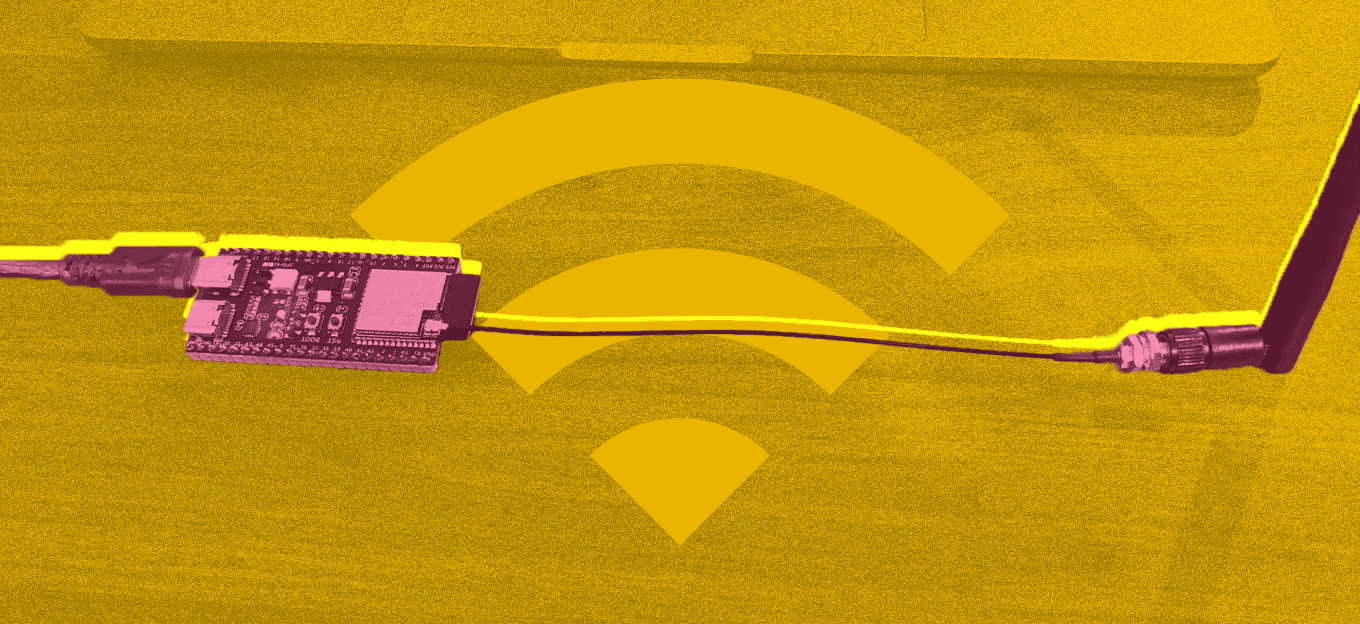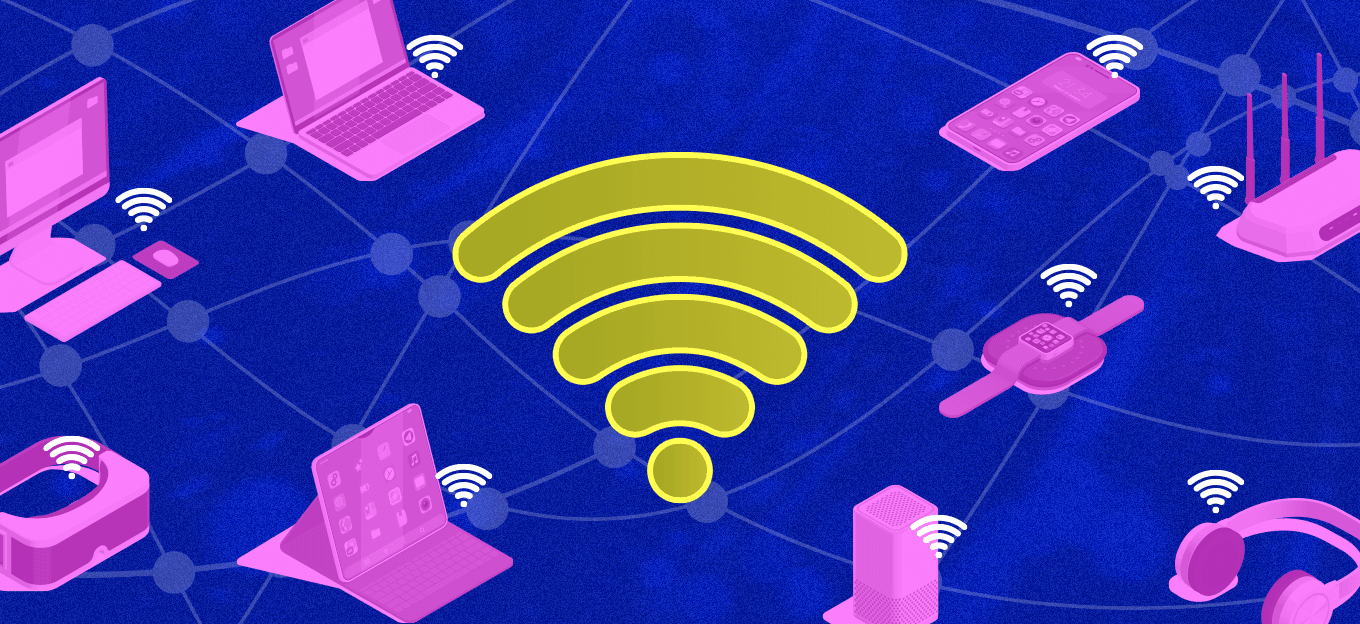Top 5 Causes of Setup and Connectivity Issues for WiFi Devices
Top 5 Causes of Setup and Connectivity Issues for WiFi Devices
- Last Updated: December 2, 2024
RouteThis
- Last Updated: December 2, 2024



Setup and connectivity issues are notoriously difficult for agents to troubleshoot and these calls often eat up the majority of an agent’s day. A lengthy back-and-forth gathering technical information means more time is spent identifying a challenge's root cause than solving it. Sound familiar? This traditional process puts both the agent and customer experience on the line and ultimately increases your chances of turnover on either side.
"Setup and connectivity issues are notoriously difficult for agents to troubleshoot and these calls often eat up the majority of an agent’s day."
-RouteThis
5 Common Problems
We recently analyzed the health and configuration of over 100,000 home networks around the globe and identified some trends and commonalities that will make traditional troubleshooting a little easier. Here’s what we found:
#1: 56 Percent Have Invalid/Special Characters in SSID
WiFi network names, or SSIDs, allow customers to show off creativity and easily identify their network when they go to connect their devices. However, people can sometimes get too creative, not realizing that some special characters (e.g. emojis) can’t be identified by many smart home devices. If your device falls into this category, the entire network becomes undiscoverable when special characters are involved and your customers won’t be able to connect your smart device to their home networks.
#2: 53 Percent Have a Connection to Congested Channels
The home network is essentially a highway which data streams through. When only a few people are using it, traffic flows through smoothly. But what happens when your customer is trying to use your device on a WiFi channel that a dozen or more people are also fighting for space on? Intermittent disconnections and buffering video or audio. Congested networks are most common in densely populated neighborhoods, apartments, or condo buildings. If the customer lives in a rural area, you may want to keep looking for another cause.
#3: 42 Percent Have Problematic Router Settings
Certain router settings (e.g. mDNS, UPnP, multicast, client isolation, or blocked ports) can block communication between connected devices and affect device discovery, making setup difficult or impossible. Typically, these settings are in place due to aggressive firewalls or strict parental controls and the device will never be able to connect. However, if the device is suddenly undiscoverable after previously being connected, the problem could be a VPN.
#4: 40 Percent Have Devices That Are Too Far
Wireless routers typically only cover between 150 and 300 feet which is roughly the size of a single-family dwelling and physical obstructions (like walls) can shorten this coverage area even more. If a device is too far away from the router, setup can be difficult, and over time the customer will experience connection issues like intermittent disconnections and buffering video or audio. A device that is too close to the router will encounter similar issues due to interference.
#5: 36 Percent Have a 5.8GHz/Merged Network
While 5.8GHz networks are great for speed, most smart home products are not compatible with them. Similarly, merged networks (5.8GHz and 2.4GHz with the same name) often cause problems for internet-connected devices. If a customer is trying to set up one of these 2.4-only devices on a 5.8GHz network, it simply won’t connect. However, issues with incompatible frequencies often manifest as intermittent disconnects as some routers try to optimize traffic by switching connected devices to the more "efficient" 5.8GHz network.
Control Connectivity Issues
While other problems may cause connectivity or setup issues, these are five of the most common. Having an awareness of common issues can lead you to a quicker and more efficient response to your connectivity problems.
The Most Comprehensive IoT Newsletter for Enterprises
Showcasing the highest-quality content, resources, news, and insights from the world of the Internet of Things. Subscribe to remain informed and up-to-date.
New Podcast Episode

How Smart Labels Transform the Supply Chain
Related Articles